In this article, we have featured a 404 error an HTTP status code that means that the page you were trying to reach on a website couldn’t be found on their server.404 errors are often caused by broken or dead links, or by incorrect URLs. This can happen when a website is moved or renamed, and the old URL is not redirected to the new one.
While 404 errors aren’t dangerous, they can be frustrating for both website visitors and search engines.
Search engines want to deliver the best possible experience to their users, so they don’t want to show them broken links. If your website has too many 404 errors, it can negatively impact your SEO and your ability to rank in search results.
Fixing 404 errors is important for both usability and SEO. In this blog post, we’ll show you how to find and fix 404 errors on your website.
How to Find 404 Errors?
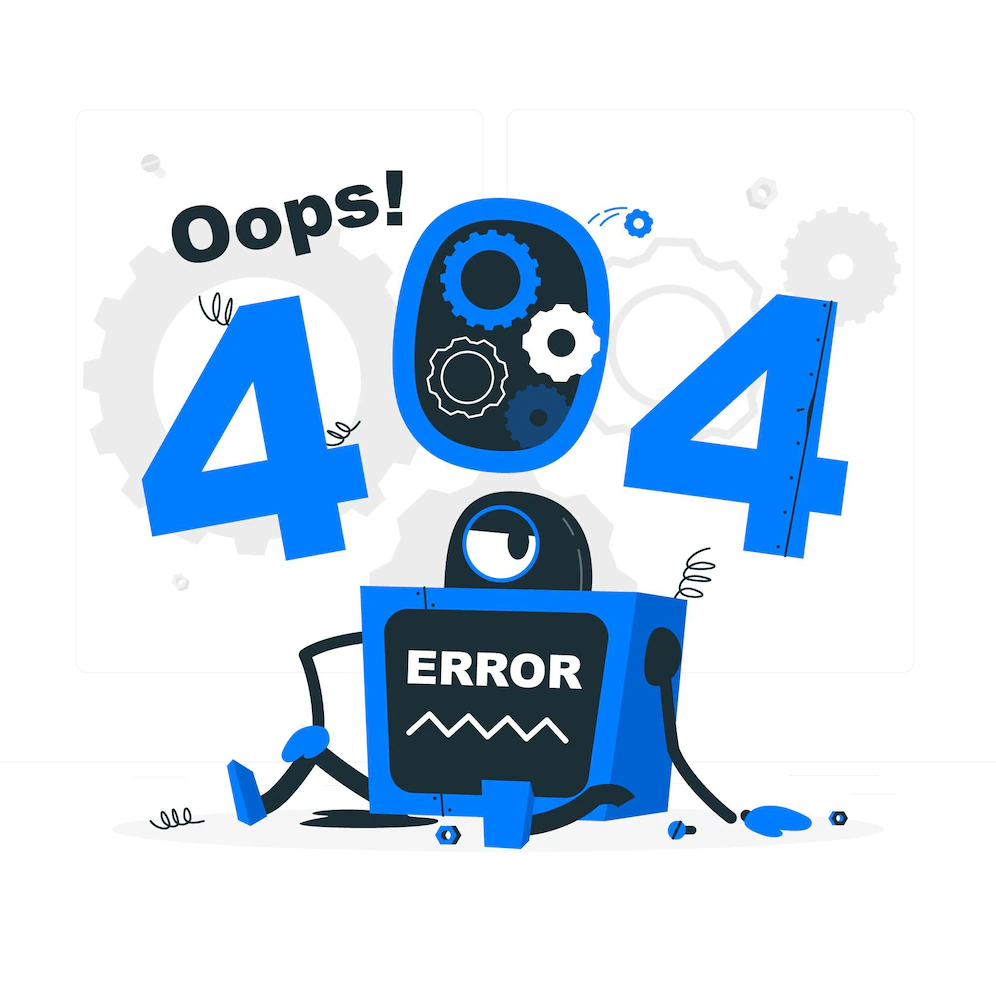
The first step in fixing 404 errors is finding them. There are a few different ways you can do this:
– Use Google Search Console: Go to Crawl > Crawl Errors. Google Search Console will show you a list of all the 404 errors on your website.
– Check your log files: Your web server keeps a log of all the traffic it receives. You can use this log to find all the instances where someone tried to access a page on your site that didn’t exist.
– Use a crawling tool: A crawling tool like Screaming Frog will crawl your entire website and look for pages that return a 404 error.
Once you’ve found all the404 errors on your website, it’s time to start fixing them!
What Causes 404 Errors?
404 errors can occur for a variety of reasons. The most common cause is simply that the page you are trying to reach has been moved or deleted without being redirected to another page.
This can happen when pages are renamed or removed during a website redesign, for example. Other causes of 404 errors include broken links (either on your own website or on other websites that link to yours), misspelled URLs, and incorrect redirects.
Why Do You Need a Custom 404 Error Page?
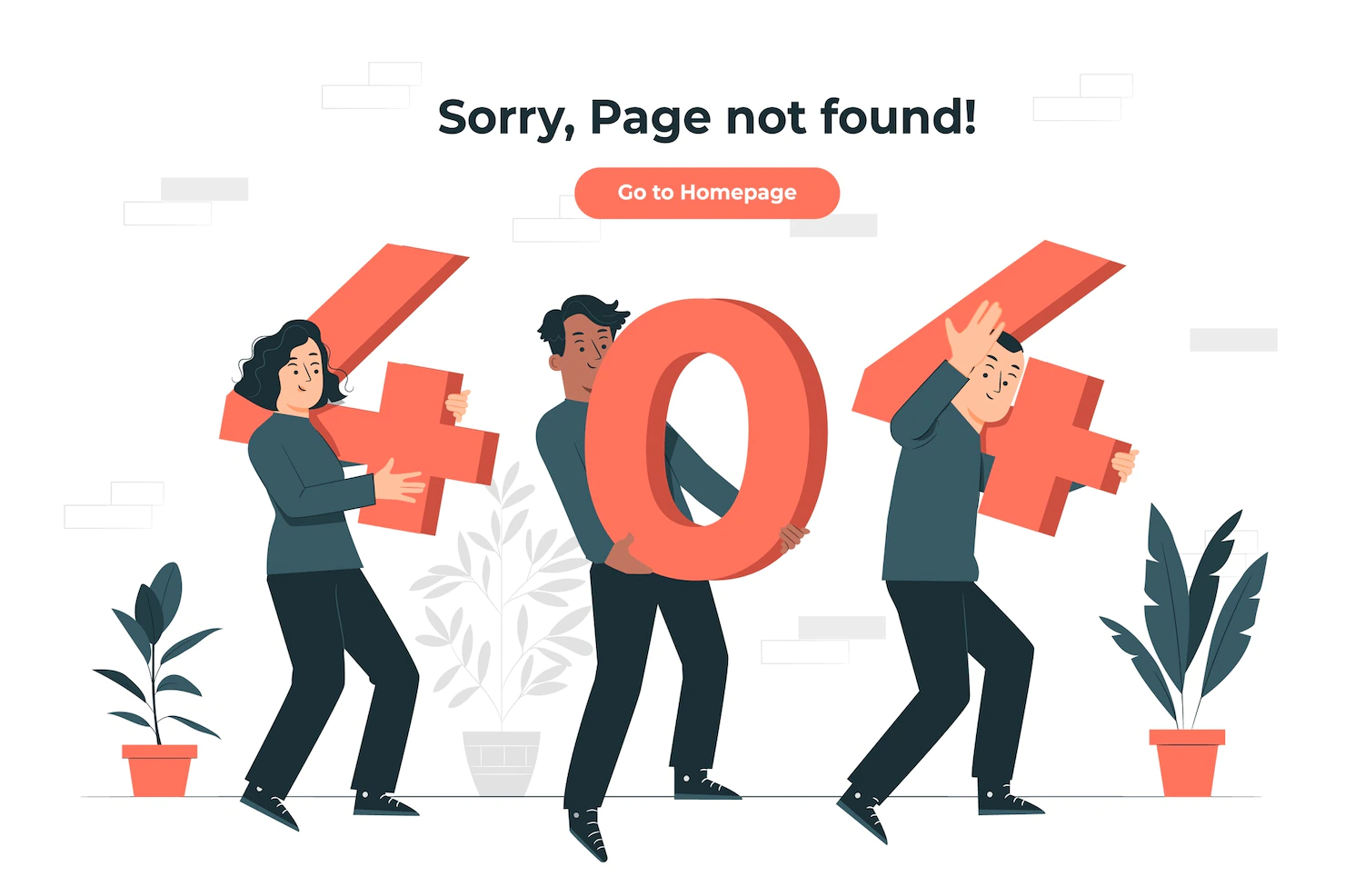
When someone clicks on a broken link, the first thing they see is usually a generic “404 Not Found” error page from your web host.
This does nothing to help your visitors find what they’re looking for, and it certainly doesn’t make them want to stick around on your website.
A custom 404 error page, on the other hand, can do wonders for your website’s user experience.
By creating a custom page, you can provide helpful links back to other pages on your site, let visitors know that you’re working on fixing the problem, and even add a little bit of humor to lighten the mood. Most importantly, though, a custom 404 error page will help keep people on your site instead of driving them away in frustration.
How to Create a Custom 404 Error Page?

Creating a custom 404 error page is relatively easy—and there are plenty of resources out there to help you do it.
If you’re using WordPress, for example, there are plugins like Yoast SEO that will help you create and customize your 404 error page without having to write any code.
Once you’ve created your custom 404 error page, make sure that you’ve added it to your .htaccess file so that it’s actually being used when someone encounters a broken link on your site.
How to Fix 404 Errors?

There are a few different ways you can fix 404 errors on your website:
– Redirect the URL: If you know where the broken link is supposed to go, you can redirect the URL using either an HTML redirect or a server-side redirect.
– Restore deleted pages: If you’ve accidentally deleted a page on your website, you can restore it from your website’s control panel or FTP account.
– Fix misspelled URLs: Sometimes people mistype URLs, especially if they’re trying to type them quickly. You can fix these misspelled URLs by 301 redirecting them to the correct URL.
Also, Read:
- How to Add Cells in Excel with Mouse and Keyboard?
- 7 Ways to Become a More Successful Entrepreneur: Guide
- How to Full Setup Rank Math SEO Plugin
- How to Delete a YouTube Account
Conclusion: 404 Errors: Why You Want to Fix Them
404 errors are annoying for both visitors and search engines, but they’re also relatively easy to fix. By using Google Search Console, checking your log files, or using a crawling tool like Screaming Frog, you can find all the broken links on your website.
Once you’ve found them, you can redirect the URL, restore deleted pages, or fix misspelled URLs. Taking care of 404 errors will improve both the usability and SEO of your website!
