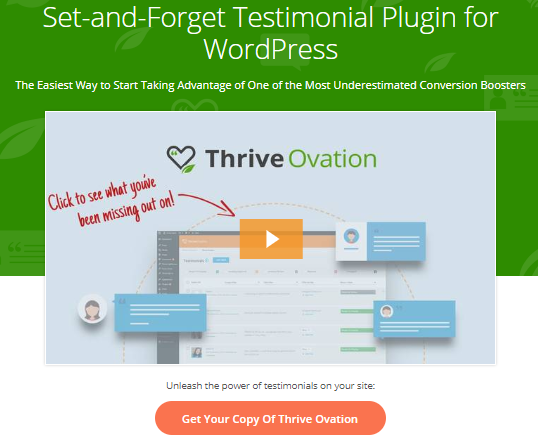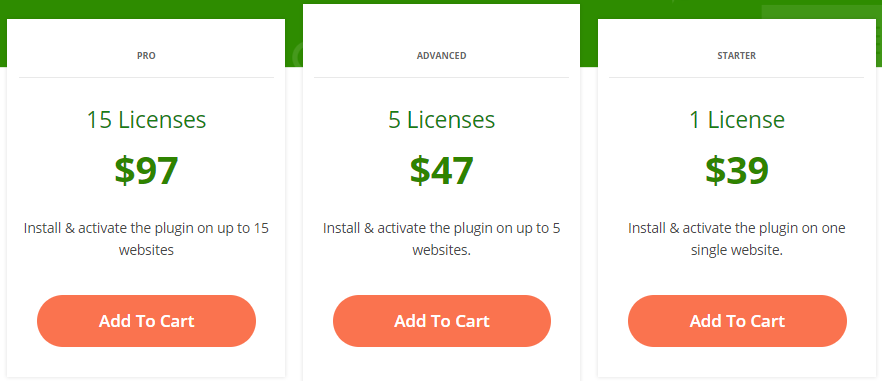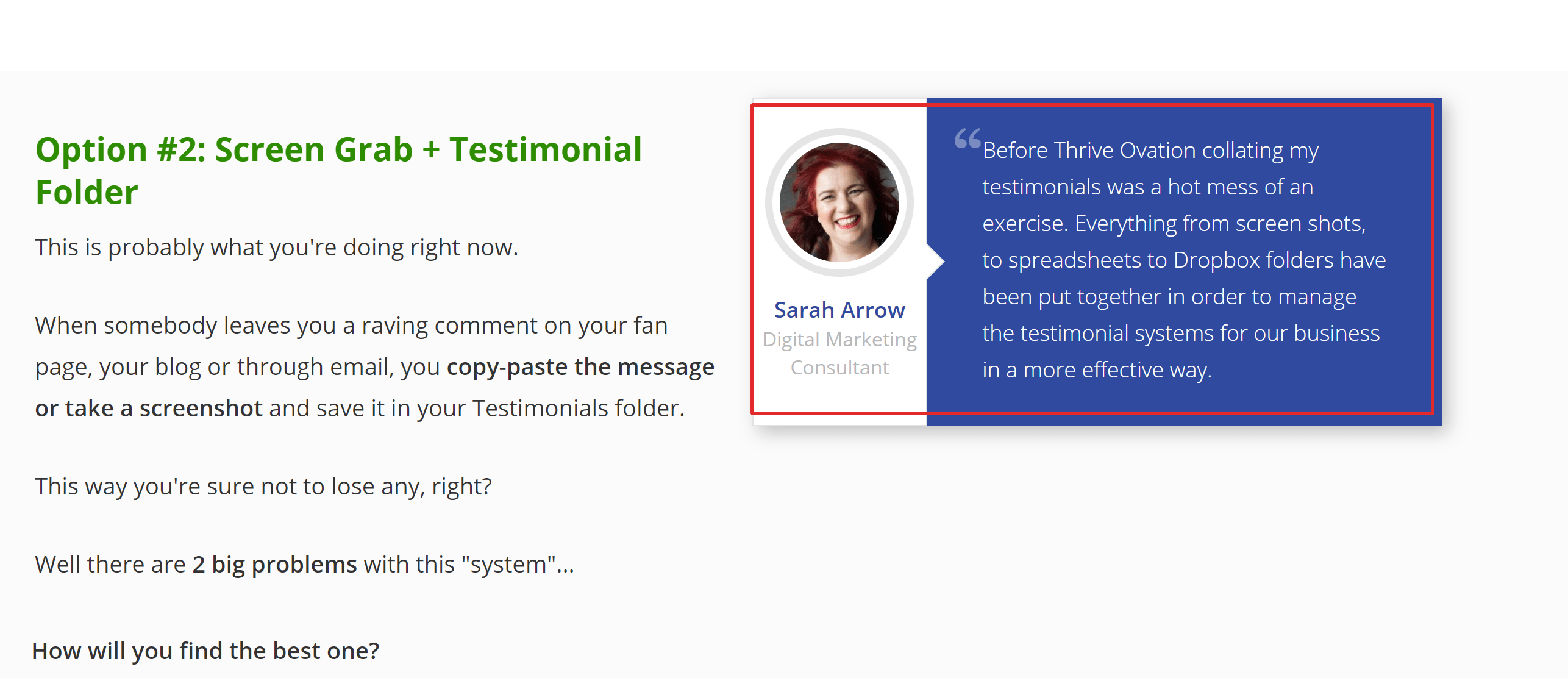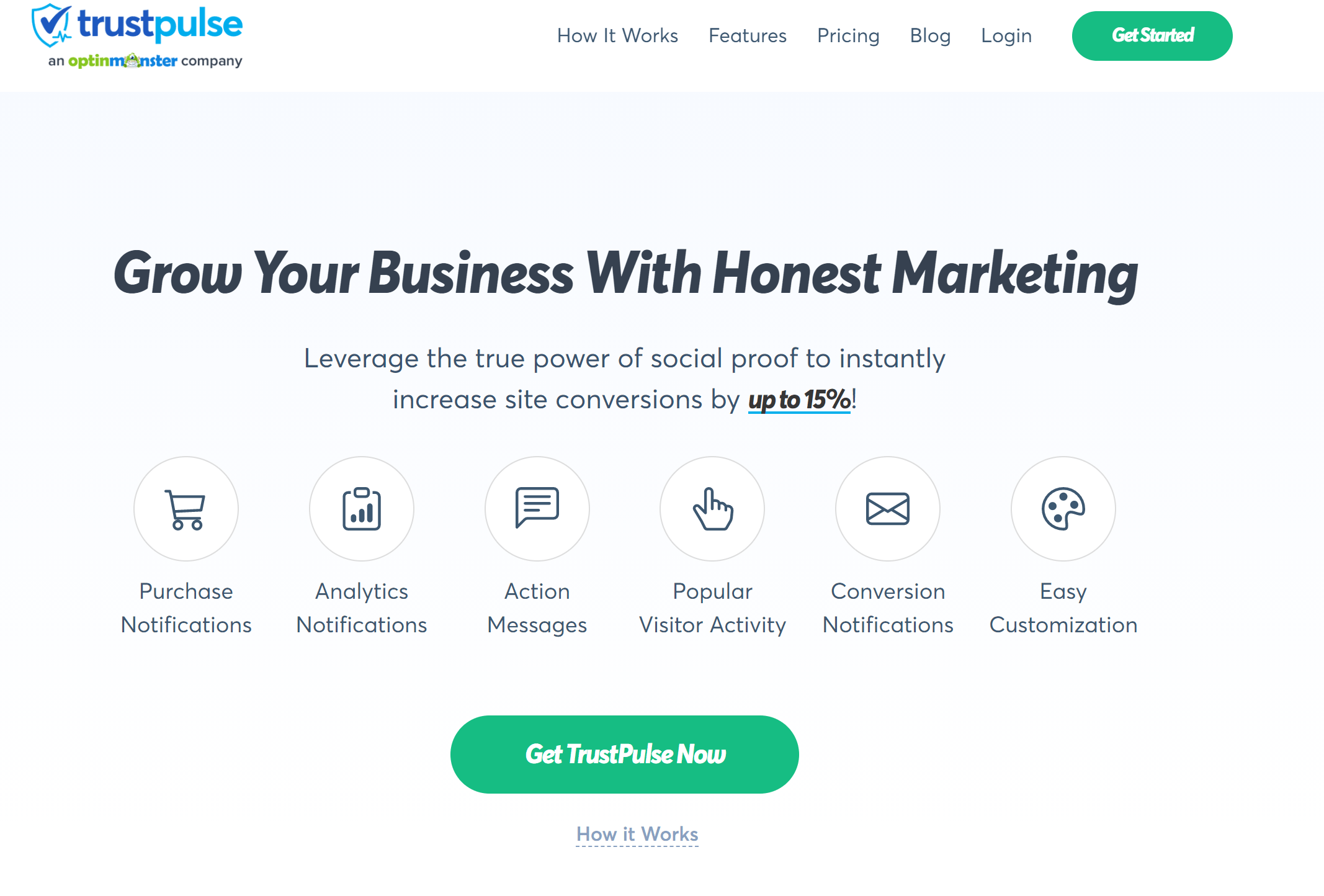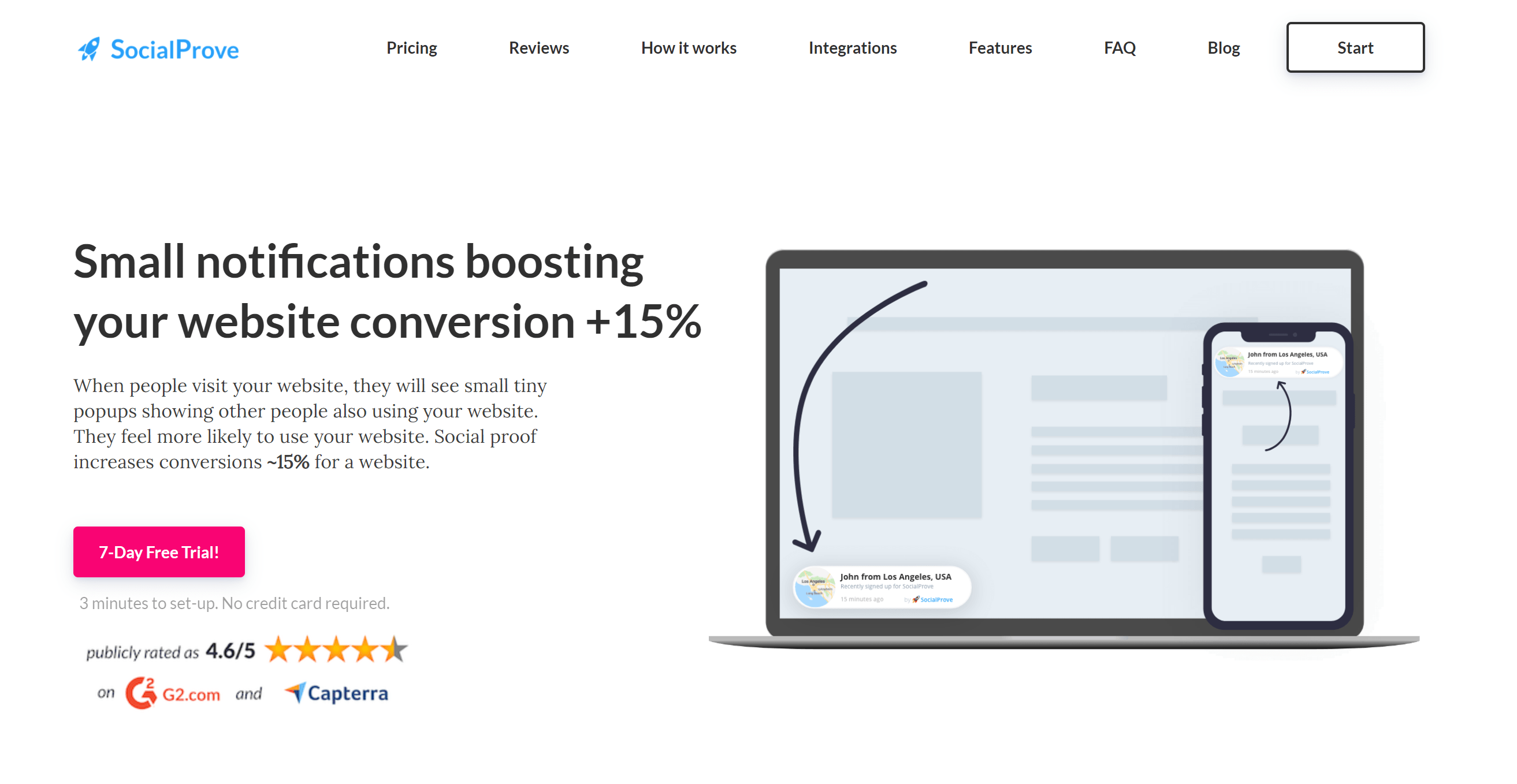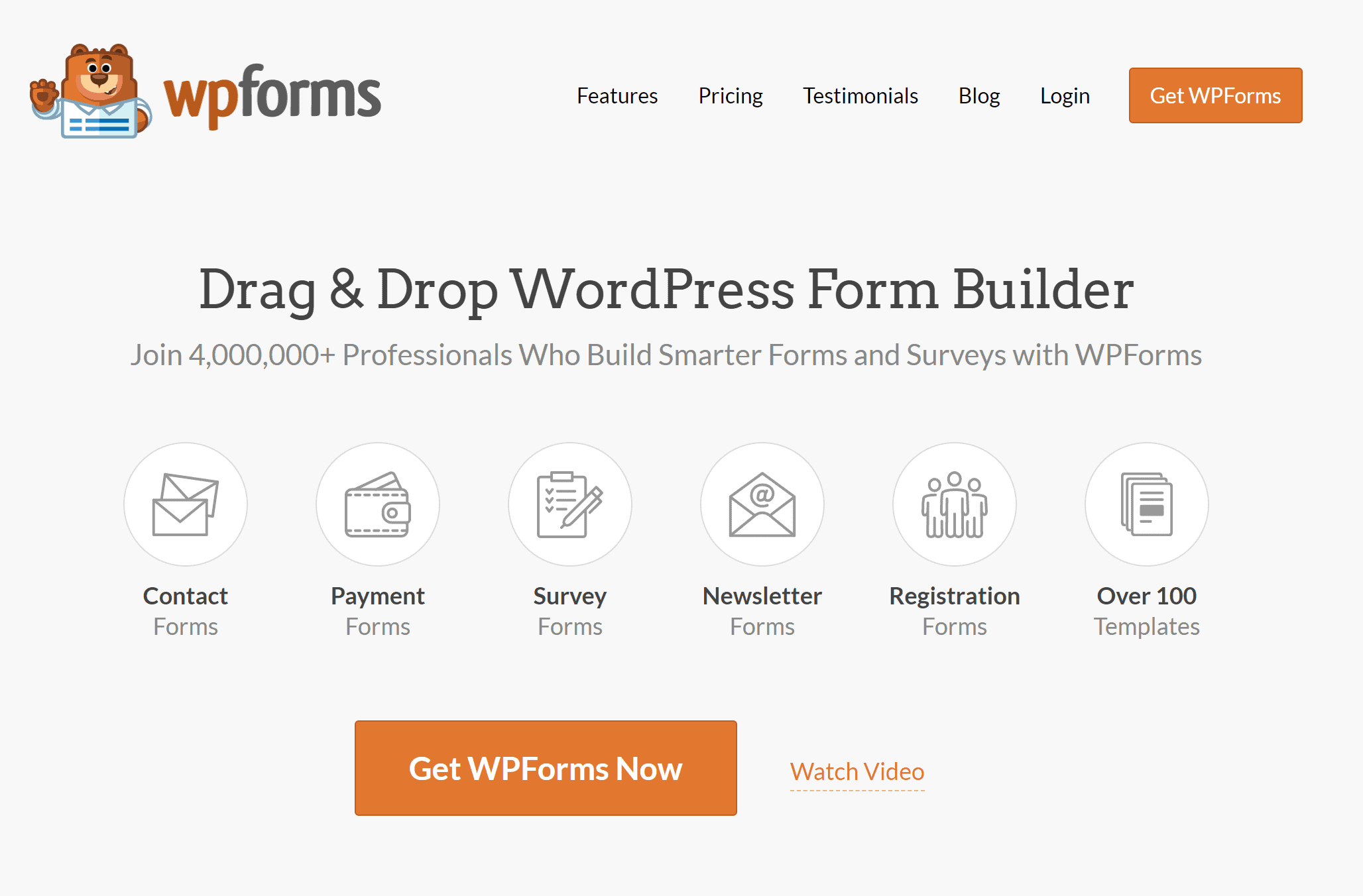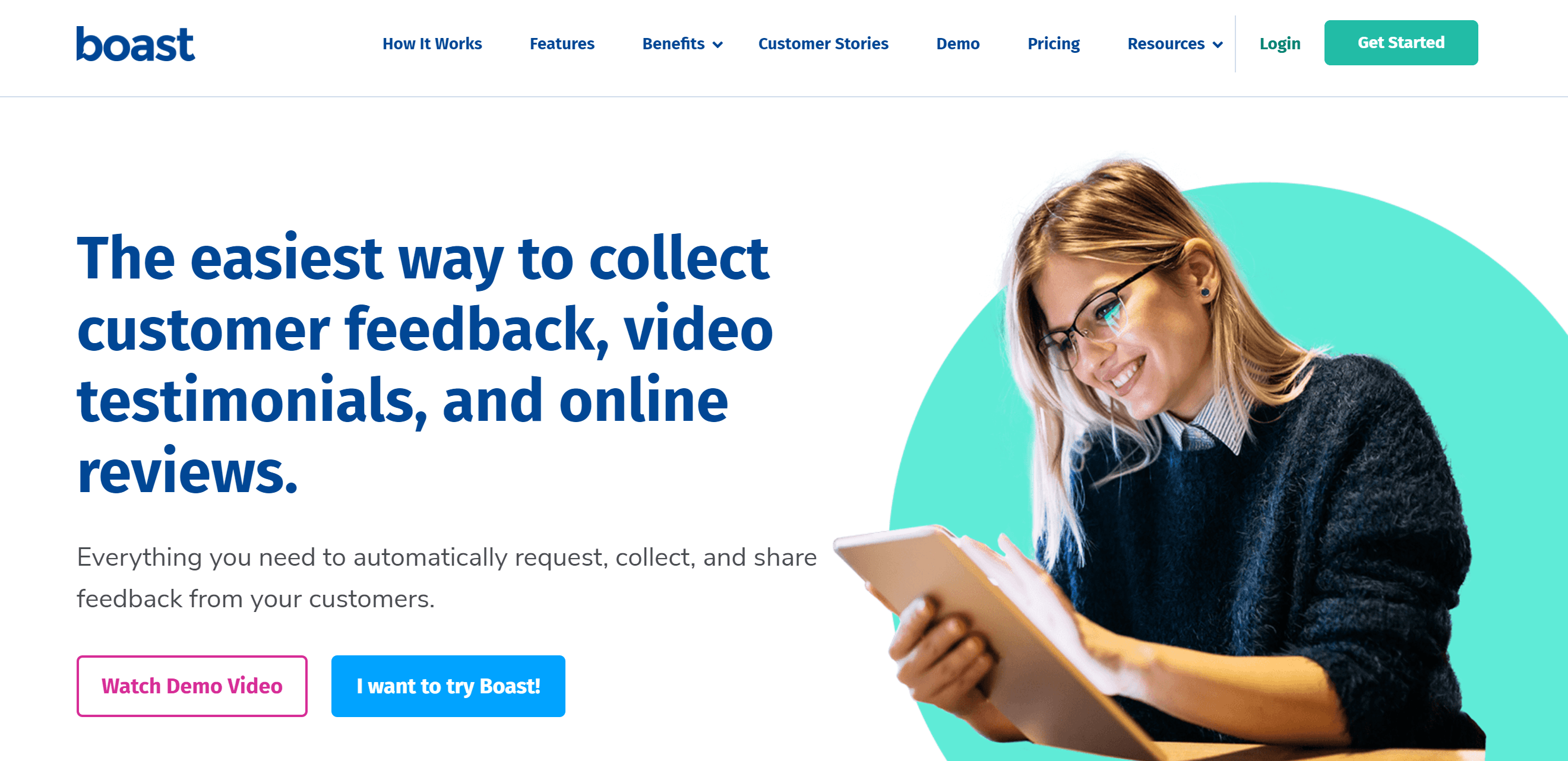Do you wanna manage testimonials on your WordPress website effectively? Yes! Now you can easily manage and showcase testimonials to your website visitors. Here we are going to review a testimonial plugin called manage testimonials
According to VWO, testimonials can help us in boosting conversions by 34%. So why we are not using this conversion boosting formula for our website. Now you can use the WordPress Testimonial Plugin in order to showcase and manage testimonials on your website easily.
In this post, we have features Thrive Ovation Review 2026 that includes detailed insights about its functionality, features, pricing and more. Let’s get started here. Basically, Thrive Ovation is a flexible and all-in-one testimonial management plugin for WordPress. Here this plugin helps us in adding testimonials to our WordPress website and through that we can easily drive more conversions and sales as well. Thrive Ovation can help all types of online businesses in boosting conversions and that’s the motive behind Thrive Ovation. As here it allows any business no matter the size and stages it help you in adding testimonials to your website. Using this plugin you’ll be able to gather and manage all of the testimonials from within your website. And the best of all you can easily display it with a single click of a button. You can get a library filled with ready-to-insert testimonials you can choose from to insert. Even here you can easily transform WordPress comments right into testimonials in one click. All you need to do is just find a WordPress comment that you want to use as a testimonial. Then in the other step, you don’t have to copy it, just add it to your testimonial library with a click of a button. And here Thrive Ovation will automatically grab all of the important information like the name and the picture. Then the WordPress comment will be available to insert as a testimonial on your sales page and more. The keynote of every successful business is an improvement. The best way to improve your business is the reviews from the people who are using your products, that is, your customers. While purchasing or getting associated with any company in the market, reviews and testimonials are essential. They are way more important than what you feel of them. Testimonials are live proof of the success of your product. They establish a feeling of trust in your customers. They can boost or reduce your sales at the same time. Thus, Thrive Ovation came up with the best plugin that you can use on your wordpress site to boost your sales. Using this feature you can easily transform WordPress comments right into testimonials. Simply save your comments to testimonial library with a click of a button and then follow few steps and you are ready to use your WordPress comments as your testimonials. You can use your social media comments as a testimonial as here using this plugin you can simply transform those comments into ready-to-insert testimonials. As here this plugin fully integrates right with Facebook and Twitter in order to grab the comments and import it into your testimonial. And then leverage those social media mentions right on your website without using the old screenshot way. We all know that asking for testimonials is painful and it takes time and efforts as well. But here with the help of Thrive Ovation, you can easily automate the complete process simply by dedicating the testimonials gathering landing pages, blog posts or the opt-in forms. Even using this tool you’ll be able to send the automated messages right to your customers to simply ask for feedback and forget the process of “testimonial gathering”. Now you don’t have to misplace or forget about any testimonial again. As here in the thrive Ovation dashboard you’ll get a perfect overview of each and everything. Like here you get user-submitted, WordPress Comments, social media, and imported testimonials and many more things managed right in one testimonial library. You can easily preview your testimonial in the blink of an eye and just find out which testimonials is ready for display, waiting for approval or the review has rejected or just missing a photo. Just checkout everything and then make your decision. Here you can simply use the flexible tagging system in the Thrive Ovation. Just add tags to your testimonials as it allows you to simply filter and find the best one that you need in a few seconds with a click of a button. And the best part is that the tags can be automatically added right to the user-submitted testimonials or even you can manually import ones. ALways show the best testimonials wherever needed and also boost your conversions too. Here you can easily insert testimonials immediately right through Thrive Builder or you can even generate the shortcodes for that. Using this feature you can easily insert testimonials anywhere you want like on the sales pages, landing pages, dedicated testimonial pages or even in a blog post. Here the Thrive Ovation comes with a library of grids, slider or standalone templates. Just choose the number of testimonials to display, the color scheme and with the Thrive Content Builder, you can easily customize every detail to fit your brand. Step #1: Go To Thrive Dashboard Step #2: Add New Testimonial When you’re in the Thrive Ovation dashboard you’ll be able to new testimonial. Just click the add New Button easily. Step #3: Enter Details Step #4: Testimonial Created The pricing plans offered by Thrive Ovation is very simple and affordable so that anyone can easily get started with. Just get a copy of Thrive Ovation & simply start leveraging the conversion power of testimonials. Let’s check out what pricing plans they are actually offering: 1 License: Allows you to Install & Activate the plugin in one single website. 5 License: Allows you to Install & Activate the plugin in five websites. 6 License: Allows you to Install & Activate the plugin in 15 Websites. The stats of Thrive Themes tools users are very big as here there are more than 79,392 satisfied customers all over the world. These people are using Thrive Theme products in order to increase the conversions of the site, build marketing campaigns along with generating more leads and sales as well. The best part about Thrive Ovation is that here they are actually offering 30 days Money back Guarantee and that I think is quite impressive. Somehow if you’re not satisfied with their service you can just get your money back within 30 days. Here for any of the Thrive Themes products you don’t have to care about the customer support. As here they have an excellent support staff and they are willing to help you and resolve the issues that you might encounter. Along with the purchase of your plugin includes one year of full support and after then you can even extend your support for another year just by paying small fees.
Usually, startups, small businesses, mid-size businesses, nonprofit organizations, and all other such companies use social proof platforms.
Yes, the platforms can integrate with few third-party apps, zoom being the prominent one.
Thrive Ovation is a comprehensive WordPress testimonial management plugin. It enables every company, regardless of its scale or level of development, to leverage the power of testimonials. From inside the platform, you'll be able to collect and handle testimonials. And they can be seen with the click of a mouse.
Yes, it is perfect for beginners.
Yes, everything shown on the website's front end is entirely translatable.
No, their resources are only compatible with self-hosted websites (wordpress.org). That is, it can run if you have WordPress built on your hosting site.
In reality, Support is included in the price of Thrive Suite as long as the membership is active.
Certainly not! Though Thrive Ovation was previously sold separately, all of their plugins and themes are now included in Thrive Suite. When you buy Thrive Suite, you instantly gain access to all of our WordPress conversion-focused items.
Testimonials will help the company succeed and build trust with the customers. Now you don’t have to worry about your testimonials as here Thrive Ovation plugin will be going to manage all of your testimonial tasks. And with that, you can easily leverage conversions boosting power. Thrive Ovation is indeed the best plugin on the market shelves for complete testimonials. It provides you with an automatic system to collect all the testimonials for you to review. Moreover, you can easily customize your surveys and forms to match your business model. This plugin will really help you to gather, manage and display all of the best testimonials at the right place without putting any efforts. We hope this post suits your purpose well. If you liked the post then kindly share it on all trending social media platforms like Facebook, Twitter, and LinkedIn. 
Thrive Ovation Review 2026: A Legit Testimonial Plugin For WordPress
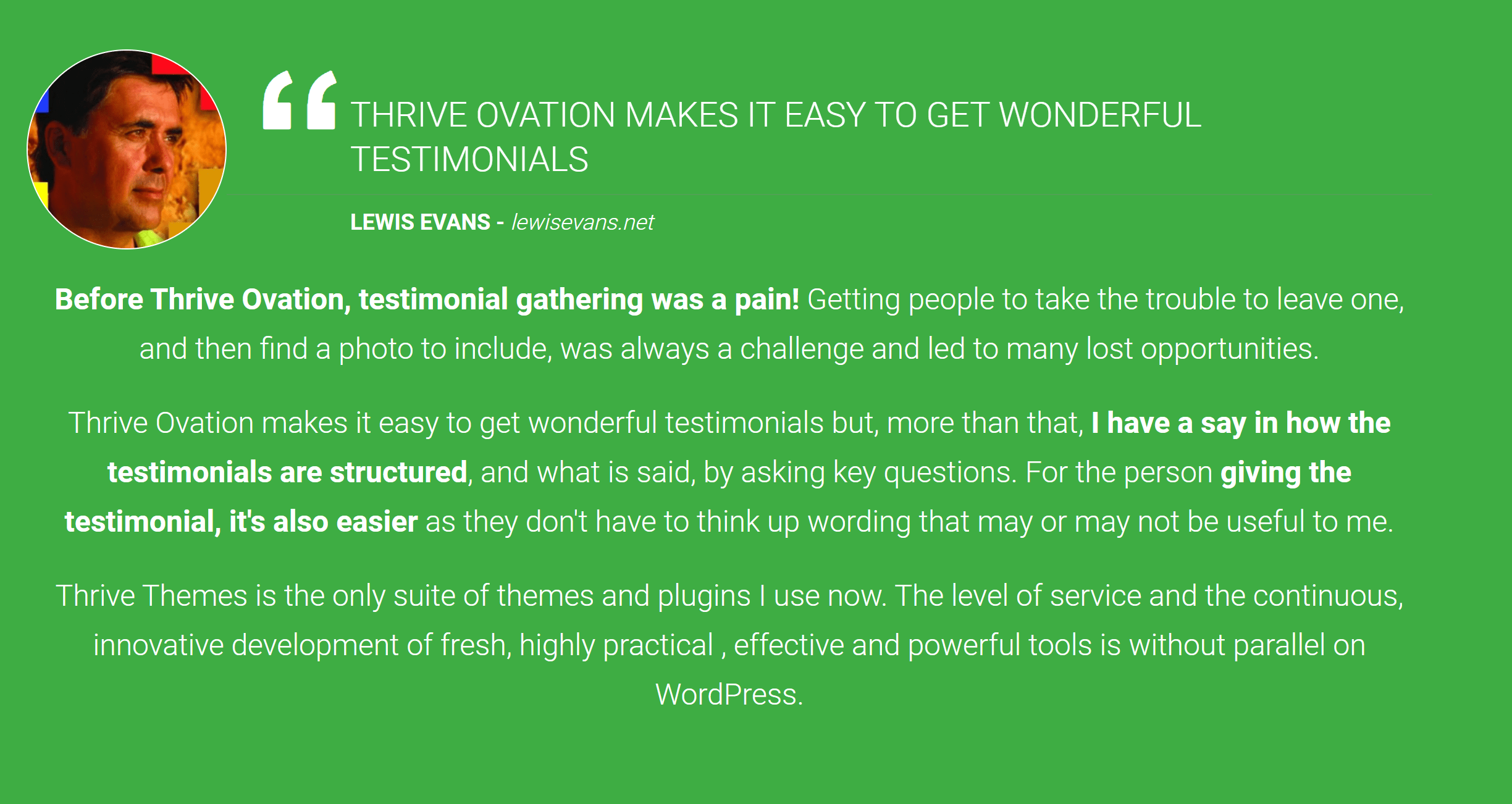
About Thrive Ovation
Who needs the Plugin Thrive Ovation?
Key Features:
How To Display Testimonials Using Thrive Ovation?
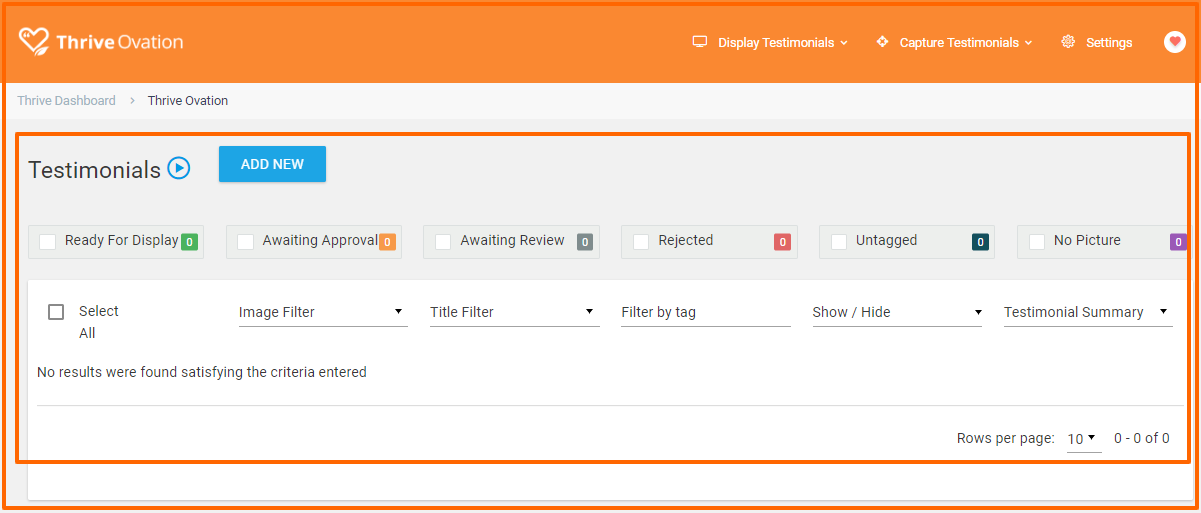
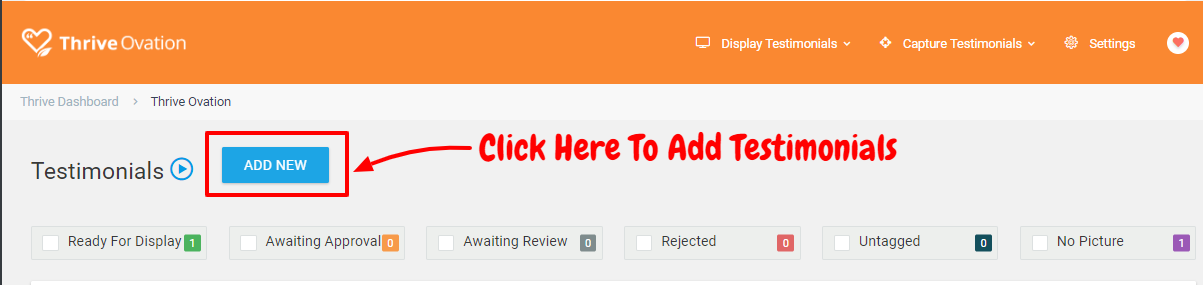
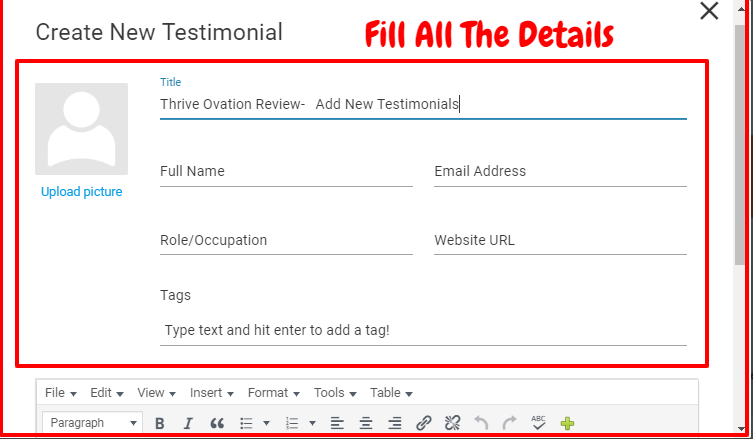
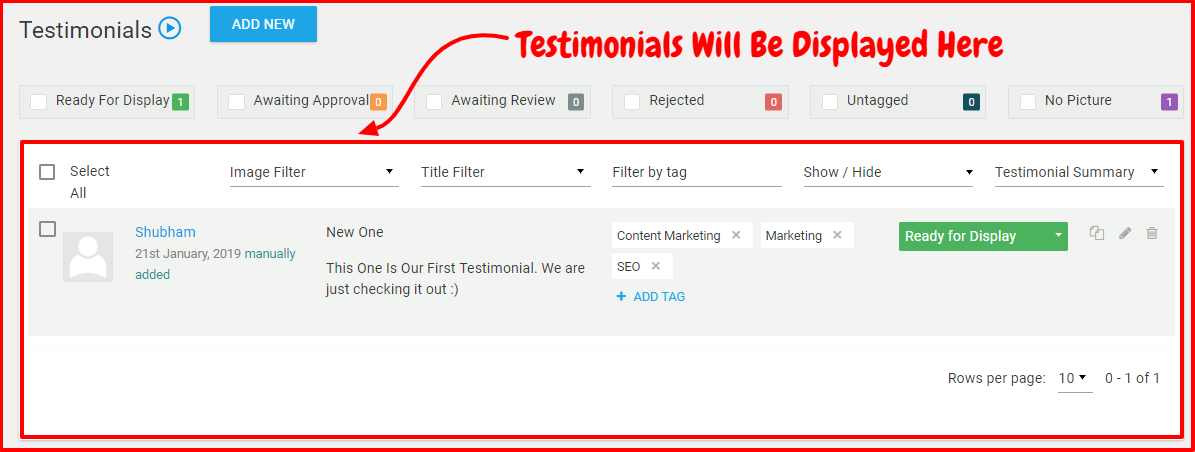
Thrive Ovation Pricing Plans:
Thrive Ovation Customer Support
Thrive Ovation FAQ’s
What kind of customers do the above platforms have?
Is the integration of apps possible in social proof platforms?
✅ What is thrive ovation, and how does it work?
✅ I'm just getting started; do I need Thrive Ovation?
✅ Will Thrive Ovation be used for websites not in English?
✅ Is Thrive Ovation compatible with WordPress.com websites?
✅ Can I receive help if I buy Thrive Ovation?
Is Thrive Ovation available as a self-contained plugin?
How will testimonials and Thrive Ovation help my company increase conversions?
Quick Links:
Conclusion: Thrive Ovation Review 2026