Enabling your credit card for online transactions can help you shop online, pay bills, book travel tickets, and more, without having to worry about carrying cash or using physical cards. It is a convenient and secure way of making transactions.
Prerequisites To Enable Your ICICI Credit Card
Before enable your ICICI credit card for online transactions, you need to fulfill the following prerequisites:
- Your credit card should be active.
- Your credit card should not be blocked or expired.
- You should have access to either the iMobile app, internet banking, or WhatsApp banking.
- You should have a registered mobile number with ICICI Bank.
3 Methods to Enable ICICI Credit Card for Online Transaction
To enable your ICICI credit card for online transactions, you can follow any of the following methods:
#1. Enable Domestic Online Transaction Using iMobile App
Firstly, you need to download the iMobile app from google playstore & install it. Set the 4-digit PIN for your new credit card.
Here are the steps to follow:
Step #1. Open the iMobile app and log in to your account using PIN.
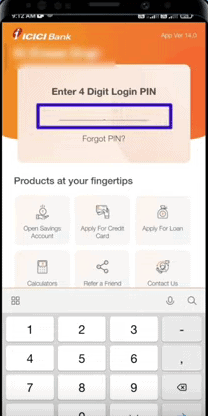
Step #2. Click on “Manage Cards.”
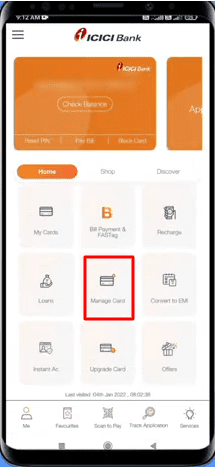
Step #3. Select “Set Per Transaction Limit/Transaction Settings.”
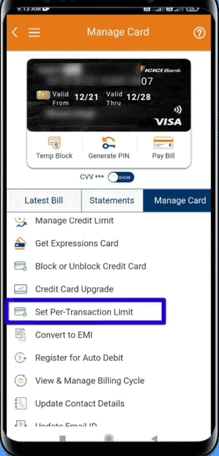
Step #4. On the screen, you will see domestic/international options. Click on “Domestic.”
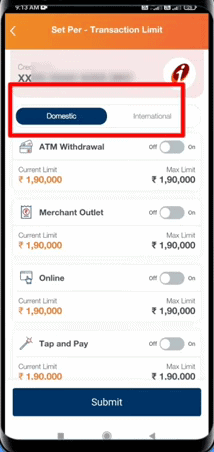
Step #5. Toggle the button for “online” to enable the domestic online transactions.
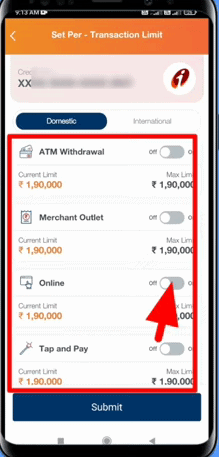
Step #6. Click on “Submit” to confirm the changes.
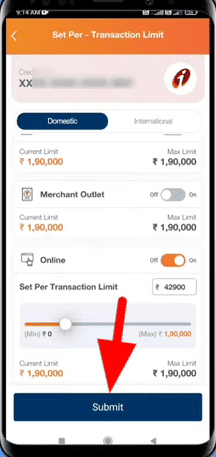
Step #7. A message will show “your credit card setting updated successfully.”
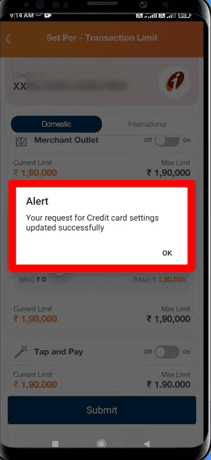
#2. Enable Domestic Online Transaction Via ICICI Internet Banking
If you prefer using internet banking, here are the steps to enable your ICICI credit card for online domestic transactions:
Step #1. Log in to your ICICI internet banking account using your customer ID.
Step #2. Click on the ‘Cards and Loan’ option.
Step #3. Select “Credit Cards” from the sub-menu.
Step #4. Click on “Manage Your Card” and Select the credit card you wish to enable for online transactions.
Step #5. Select the “Domestic Card Usage” option.
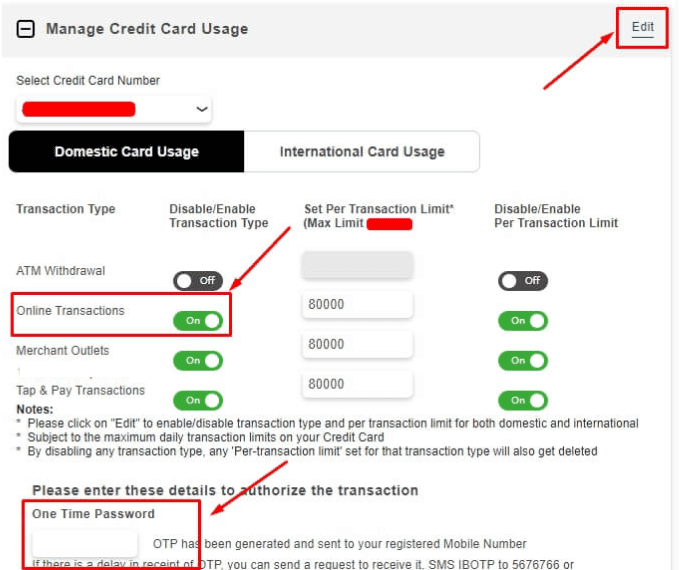
Step #6. Now, you can turn on the “Online Transaction” to enable online transactions. Also you can set the transition limit.
Step #7. Enter the OTP which you received on your registered mobile number.
Step #8. Click on “Submit” to confirm the changes.
#3. Enable Domestic Online Transaction Using WhatsApp Banking
Step #1. Save ICICI Bank’s WhatsApp banking number 86400 86400 on your phone.
Step #2. Open WhatsApp and send a message to this number saying “Hi.”
Step #3. You will receive a reply from ICICI Bank with the list of available services.
Step #4. Select “Credit Card” and press send.
Step #5. Click on “Credit Card Services>>Manage My Card.”
Step #6. Turn on the “Online Transactions” to enable your domestic online transactions.
Step #7. An OTP will be sent to your registered mobile number. Enter this OTP.
Step #8. Your credit card online transactions are updated successfully.
How To Activate ICICI Credit Card
You can generate your ICICI credit card PIN through netbanking. follow these steps to activate it:
Step #1. Visit the ICICI Bank website and log in to your netbanking account using your registered id and password.
Step #2. Click on the ‘Credit Cards’ tab and select ‘Generate Now’ under the ‘Credit Card PIN’ option
Step #3. Choose your credit card from the list and enter ‘CVV’.
Step #4. Click on your registered mobile number to receive the OTP and tap the “Submit” button.
Step #5. Enter the OTP. After authentication, enter the PIN.
Step #6. Your credit card is now activated.
Alternatively, you can also activate your ICICI credit card any of the following methods –
- Call ICICI Bank customer care on their toll-free number 1800-200-3344 or 1800-102-4242 from your registered mobile number.
- Visit any ICICI Bank ATM.
- Using an iMobile banking application.
Takeaway
If you have any query regarding enabling ICICI credit card for online transactions, let me know in the comment section.
