Facetime is probably one of the ostentatious features on the compatible Apple devices. Facetime app allows users to make a video call between any supported devices running Facetime.
Now, if it is available for PC or more precisely, Windows PC becomes an obvious question.
From now on, we will try to find out whether Facetime for PC is available or not. If not, then what are its alternative?. So, let’s get started.

What is Facetime?
Facetime is a product developed by Apple Incorporation which falls into the category of video telephony. It runs on Apple devices that support iOS and those systems that run on MAC OS X 10.6.6 onwards. With Facetime, you can video and audio call.
Some fast facts about Facetime:
1: Facetime was announced on June 7, 201o in concomitance with the iPhone 4.
2: Apple Incorporation bought the feature name “Facetime” from a firm Facetime communications which later changed their name to Actiance Incorporation.
3: Facetime is currently incompatible with non-Apple devices.
4: Privacy is important. Indeed it is. This is why Facetime calls are secured by the end to end encryption so that only sender and receiver are able to access them. Even Apple itself cannot decrypt this data.
5: As of 2010, Facetime was restricted on the devices bought in the United Arab Emirates, Saudi Arabia, and Pakistan.
How to get Facetime for PC?
Being honest, as of now, there is no official Facetime application for devices or systems other than compatible Apple devices.
So, if you are eagerly looking for a Facetime application for your Windows PC then you will have to wait till Apple Incorporation comes up with the good news of it.
Moreover, if you are vigorously hunting for Facetime for PC around the internet then stop doing that because you will end up with a plethora of misleading links and junk software’s which will ultimately result in a big void.
You need not worry about it anymore. We will be providing you better solutions and alternatives in order to overcome this one.
Method #1: Use alternative software’s.
1: Skype: Skype is undoubtedly the best alternative to Facetime. One key feature which makes it a class apart is that it is based on the freemium model. Most of its services are free.
Skype is available on Microsoft Windows, Mac, Linux, Android, Blackberry, iOS, and Windows smartphones and tablets.
The fast facts about Skype say that it was first released in the month of August 2003 and was acquired by Microsoft in May 2011 for 8.5 billion dollars. You can use Skype to make a video call to another person regardless of the fact that where the person lives in.
Additionally, you can also make a phone call over the internet. We would recommend going for Skype if it best meets your requirements.

2: Hangout: Hangout, yet another great product from Google. Google Hangout is a communication platform which facilitates the users by the features like video chat, instant messaging and VOIP (voice over internet protocol).
One of the official statements made by Google says that Hangouts is designed to be “the future” of its telephony product.
So, we can expect more revolutionary features from Google which will make the telephony technology more advanced and comfortable. Google Hangouts are extremely useful while having a video conferencing.
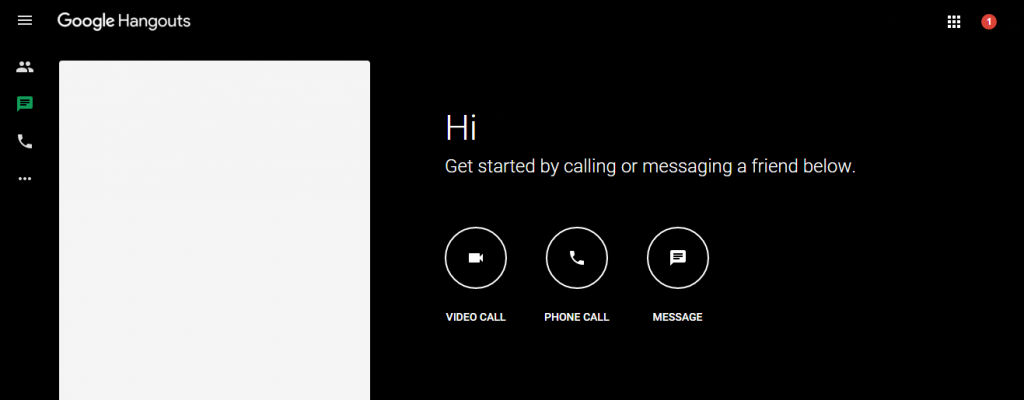
3: 00V00: ooVoo is yet another great product in the list. It works well on almost all the operating systems and is specially designed for video chat and instant messaging.
The registered users are allowed to communicate through the utmost of twelve connections simultaneously. ooVoo was founded in 2006 by Ohio entrepreneur in 2006.
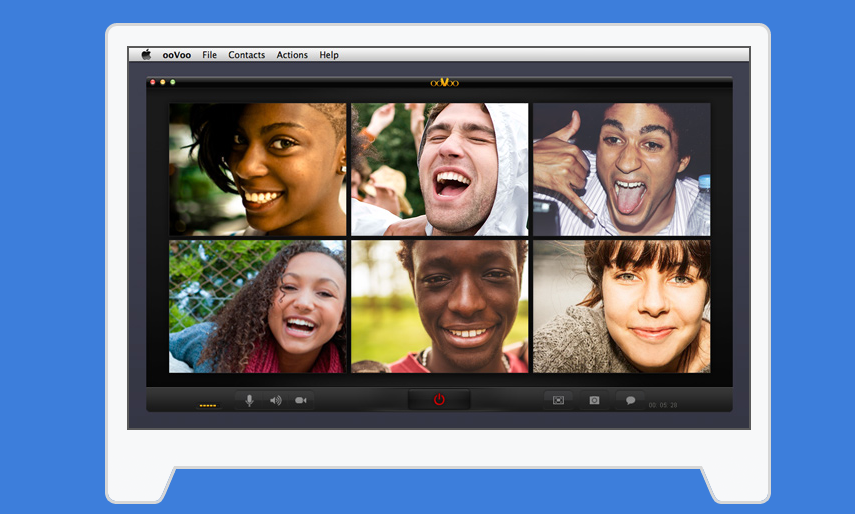
4: Tango: Tango is a cross-platform application which provides features like messaging and video calls over over 3G, 4G and WiFi networks.
As of the statistics are concerned, Tango is the 12th most downloaded application among Android devices and has more than 200 million registered user as of March 2014.
Along with the free video call feature, it also provides features like voice calls, photo sharing, and games.
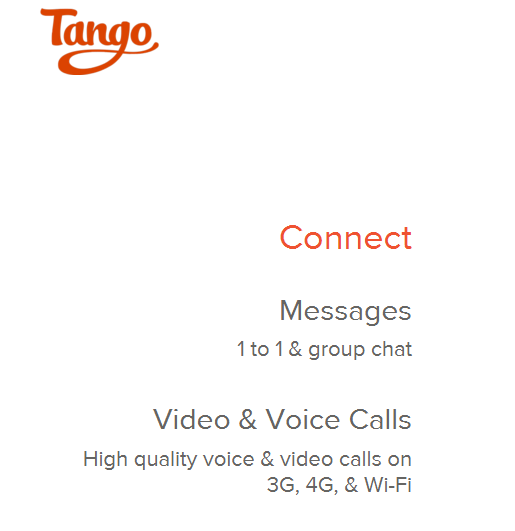
Method #2: Buy an Apple device with Facetime Feature.
This may sound a little weird but it is possibly the best solution for getting the Facetime. As we know that currently, Facetime application is exclusively for Apple devices.
So, going for one seems to be quite promising. Alternatively, you can consider buying an old one for this. If Facetime is your only concern, then this might do the needful, probably.

This brings us to the end of this article. We hope that you were able to find out that “Facetime for Personal Computers ” is available or not.
Moreover, we tried to equip you with the better alternatives of Facetime which you can use in order to connect with your peers, family, and friends.
If you find this article worthy, kindly share and let everybody know about it. For more of such articles on facetime click here.
Thank you for stopping by and being a wonderful reader.
