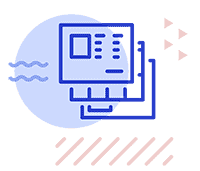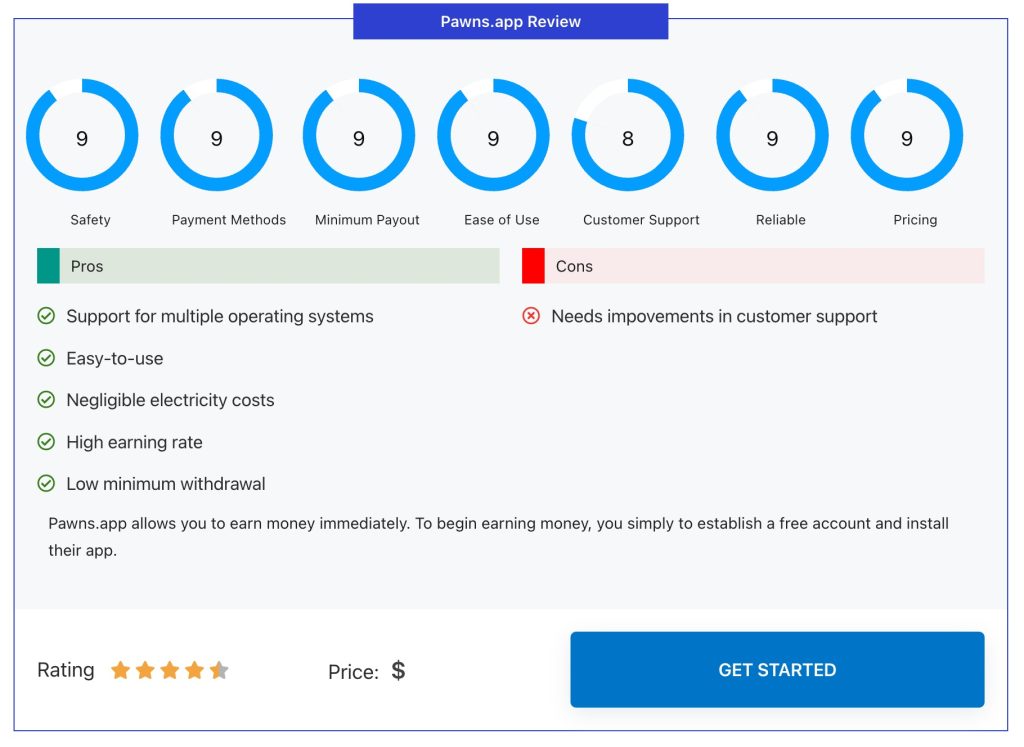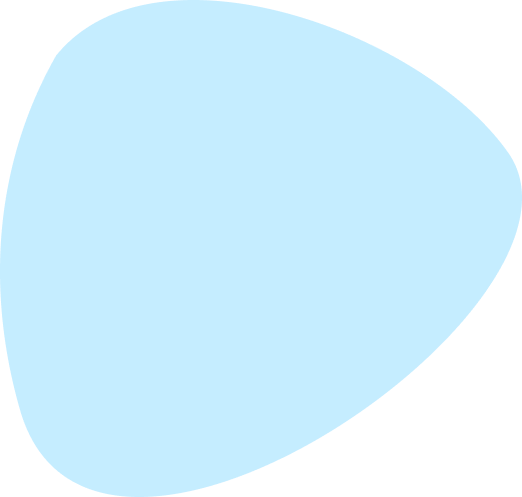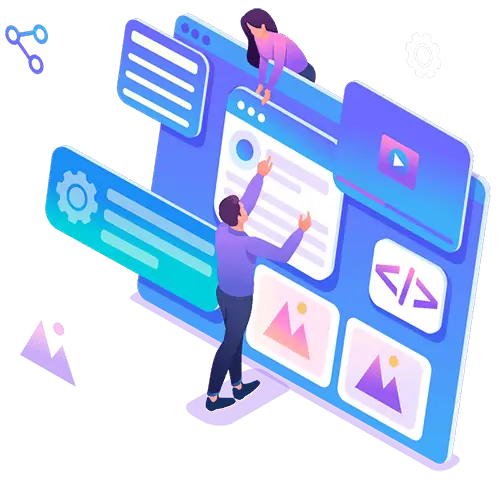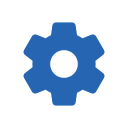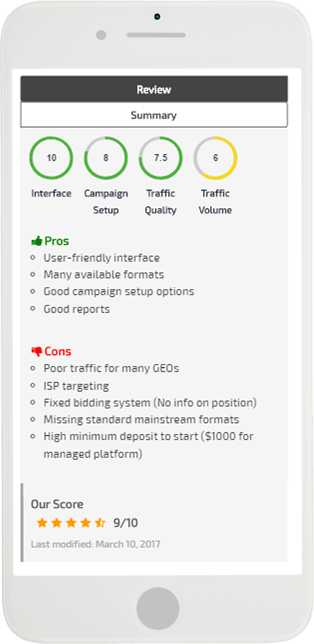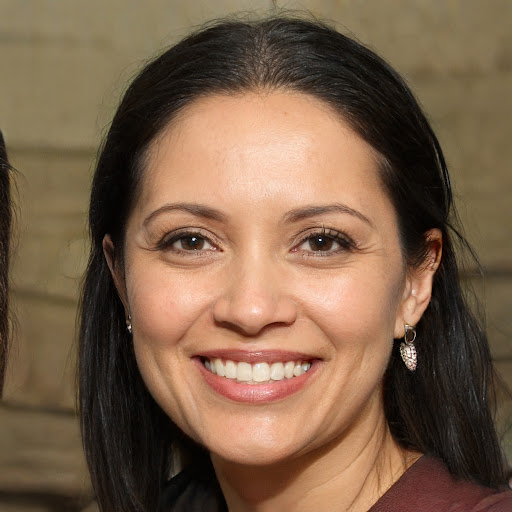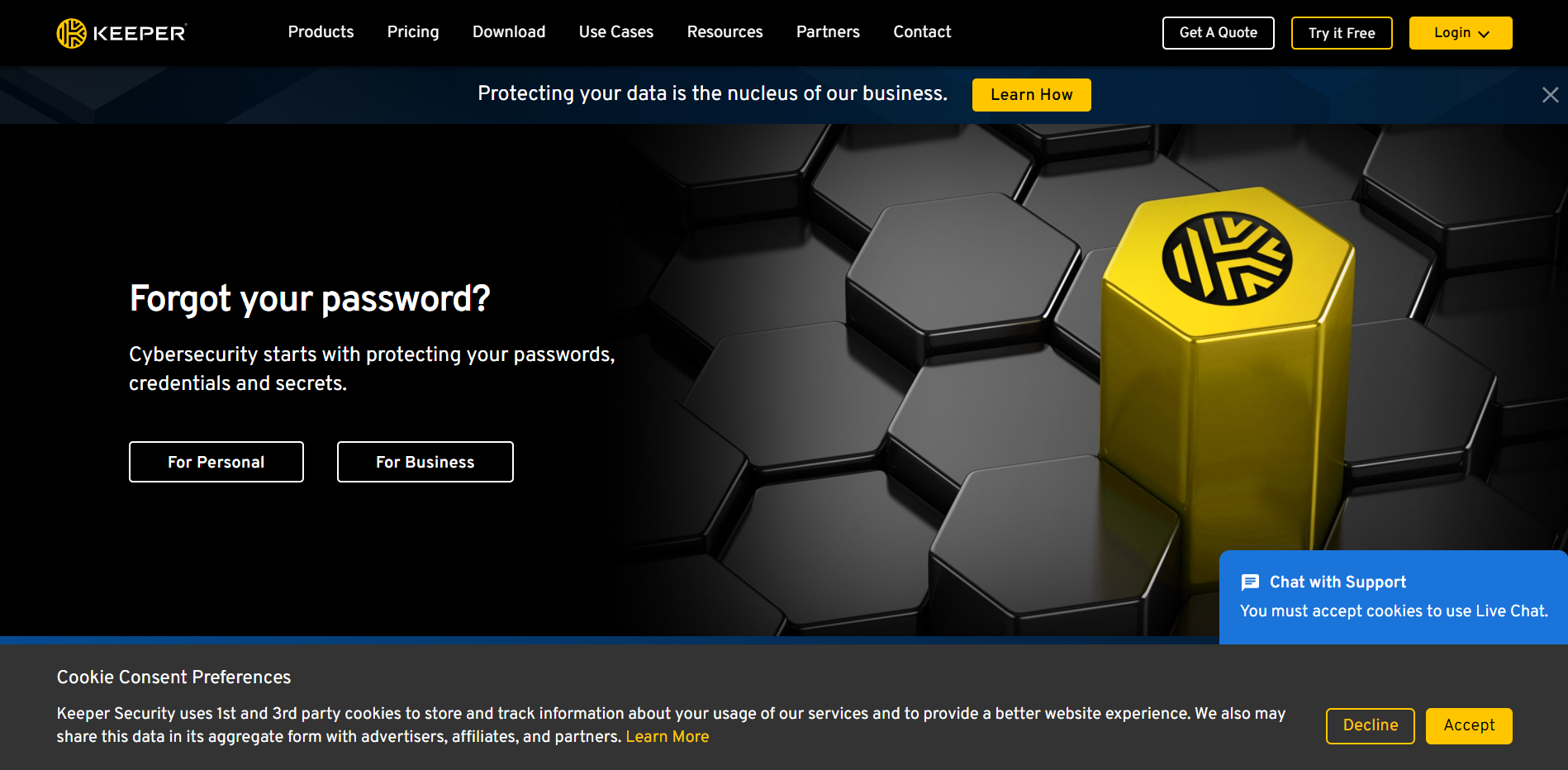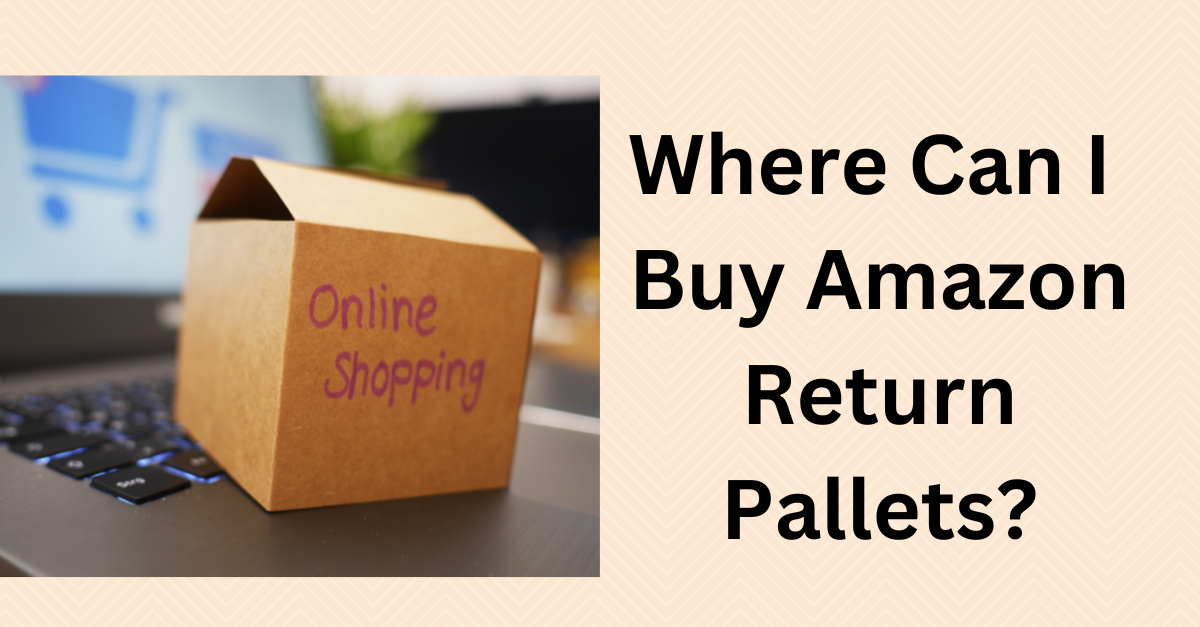15 Best Gym Motivation Videos 2024: Videos That Will Inspire You
Ever have one of those days when you just don’t feel like hitting the gym? We all do! That’s where gym motivation videos come into play. These videos are like a pep talk from a good friend, pushing you to lace up your sneakers and give your workout everything you’ve got. They’re packed with inspiring