EPFO provides various services through a centralized mobile application of the government called UMANG. You can use this app to know the details about your EPF account that will include EPF balance, EPF contribution, passbook download and other services offered by the government.
Benefits of UMANG app
– Unified Platform: You get all government departments and their services in this app. All information in a few taps.
– Integration with Digital India Services: Not only EPF, you get seamless integration with other Digital India Services like Aadhaar, DigiLocker, and PayGov. Any new such service is automatically integrated with the app.
– Uniform Experience: You can discover, download, access, and use all government services easily with its intuitive design.
– Secure: UMANG supports Aadhaar-based and other authentication mechanisms for service access. Since data is saved in an encrypted format, it is secure to use and access confidential information like EPF account details and balance.
You can also read my detailed article on how to check EPF balance online.
How to know your PF balance using UMANG
You have to download UMANG App from Google play store or iPhone Appstore.
The steps are illustrated below.
Step 1 Download and install the application UMANG from Google Play Store or the App Store.
Google Play Store
- Open Google Playstore.
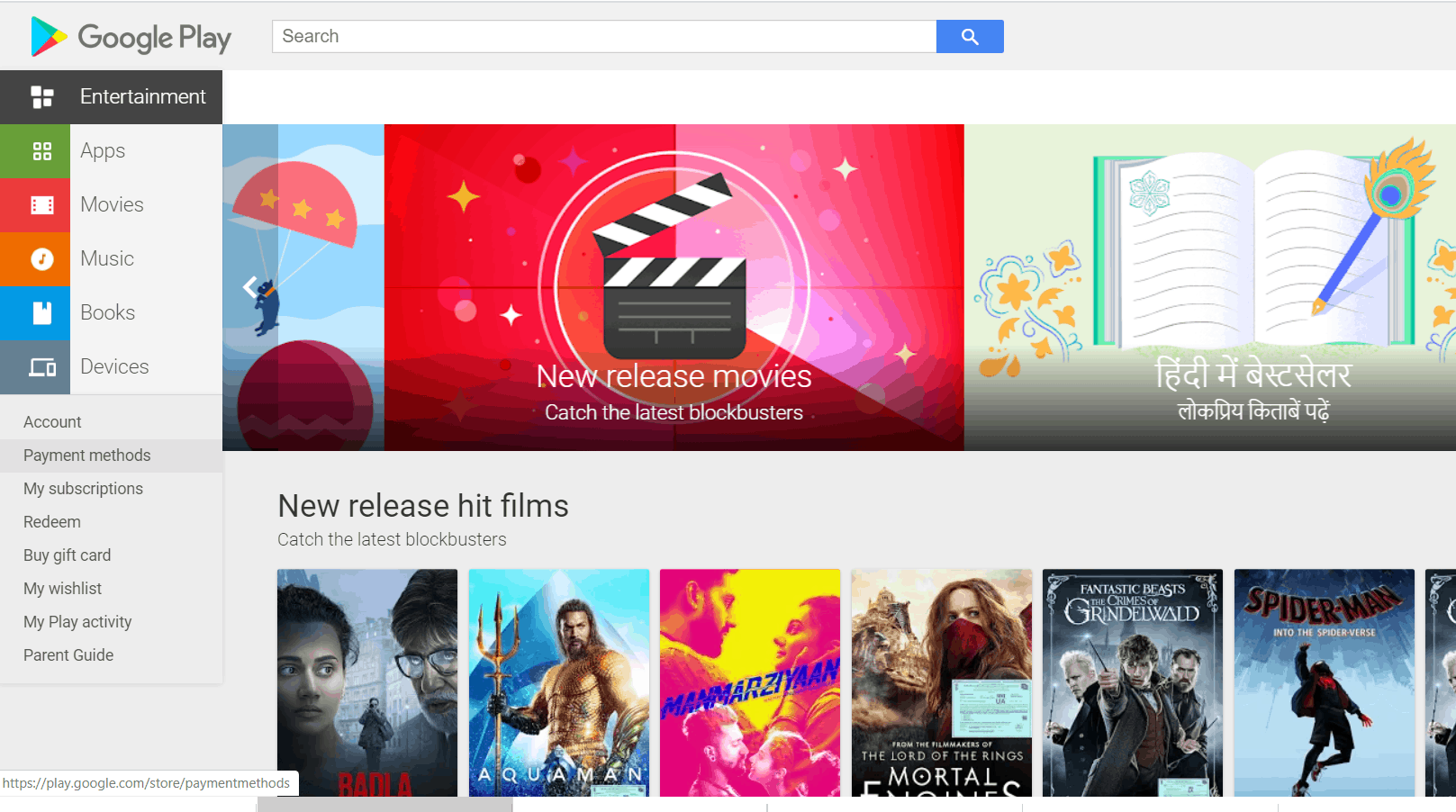
- Search Umang in the search bar and you will see the app as below.
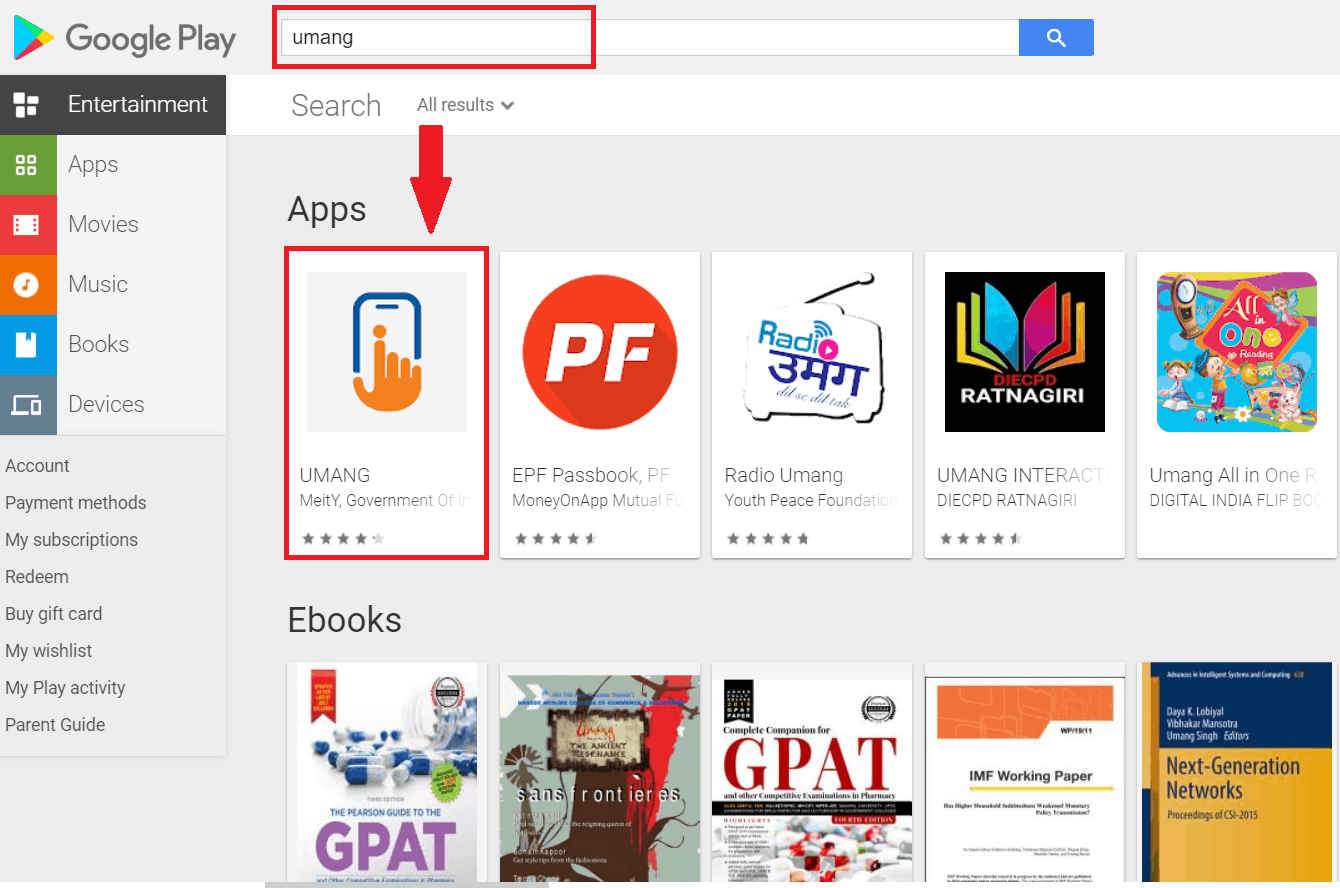
- Select the app and install it on your android phone.
- Register your mobile using Aadhar number.
For iPhone users
Use similar steps as shown above to install the app on your iPhone from App Store.
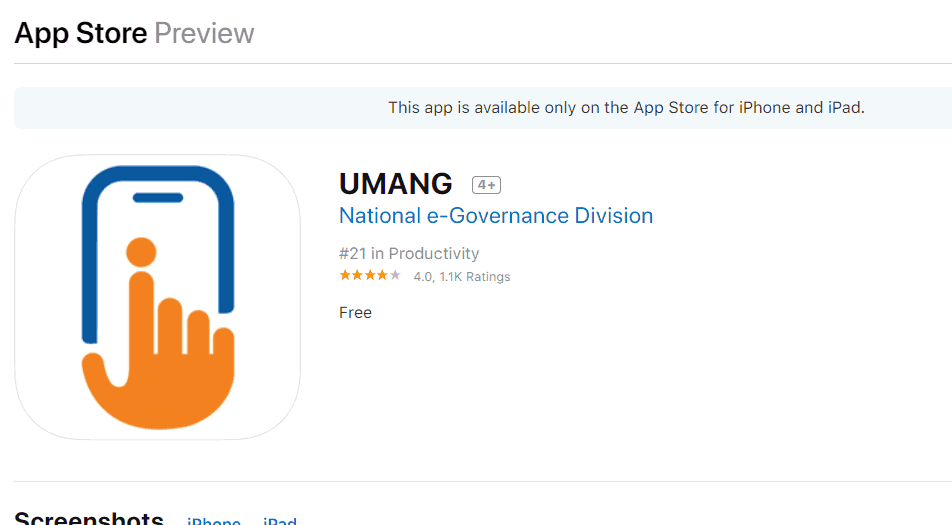
Step 2 Open the UMANG app on your mobile and select EPFO.
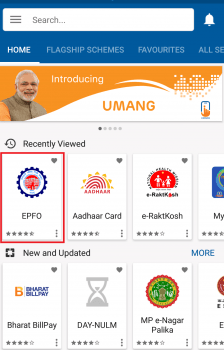
Step 3 Click on the “Employee Centric Services”
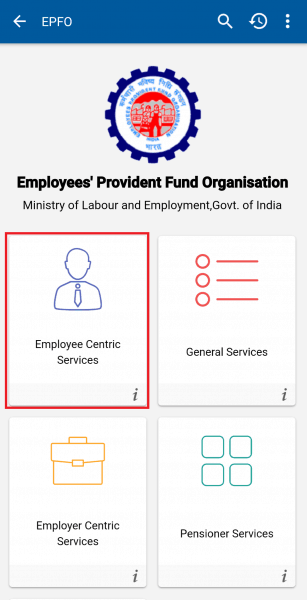
Step 4 Click on the option View Passbook to check your EPF balance.
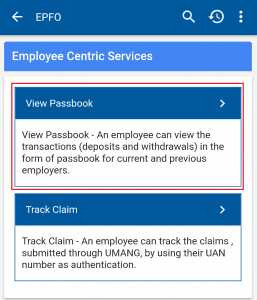
Step 5 Enter your UAN and then click Send OTP to send an OTP to your mobile number.
Enter the OTP you receive and click Login.
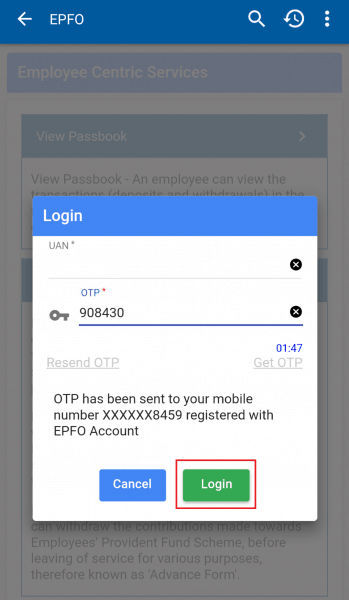
Step 6 Select the Member ID for which you want to check the balance.
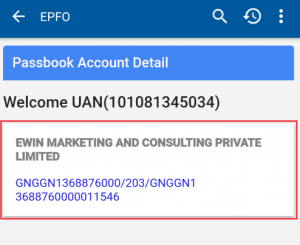
Step 7 You passbook will be displayed on the screen along with your EPF balance
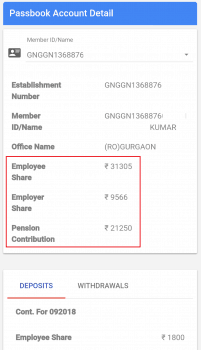
Now no need to visit the EPFO office again and again and wasting time in a queue for updating the EPFO passbook.
You can know your EPF balance, from the comfort of your home.
Your UAN should be activated to access any Employees’ Provident Fund services like checking EPF balance or downloading your passbook via this mobile app.
You can check the status of your UAN activation by following the steps given below.
How to know your UAN Status?
Step 1: Start with clicking on the link
Step 2: In the right corner you will get the link – ‘Know your UAN Status’
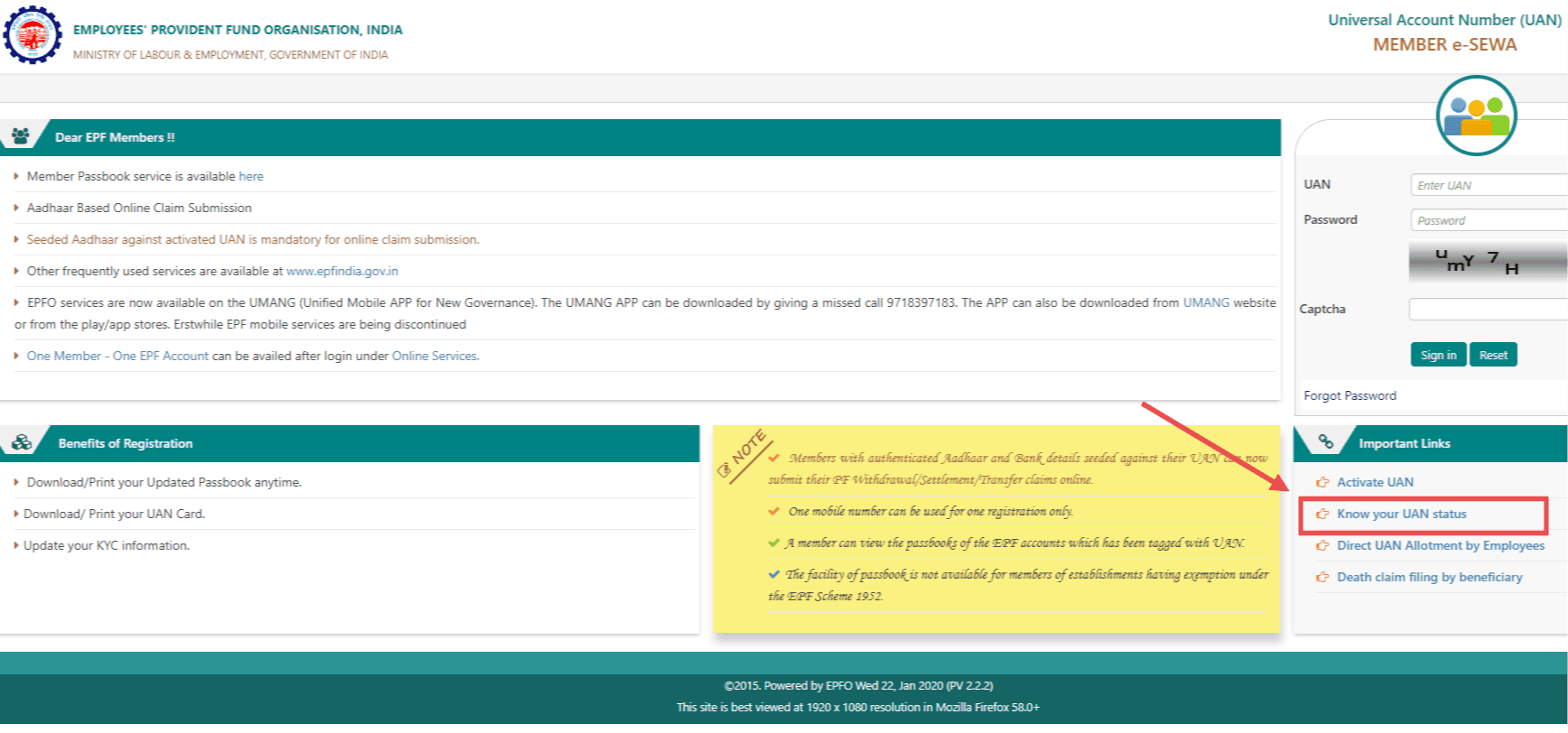
Step 3: Fill out the required details in the form and click on ‘Get Authorization Pin’.
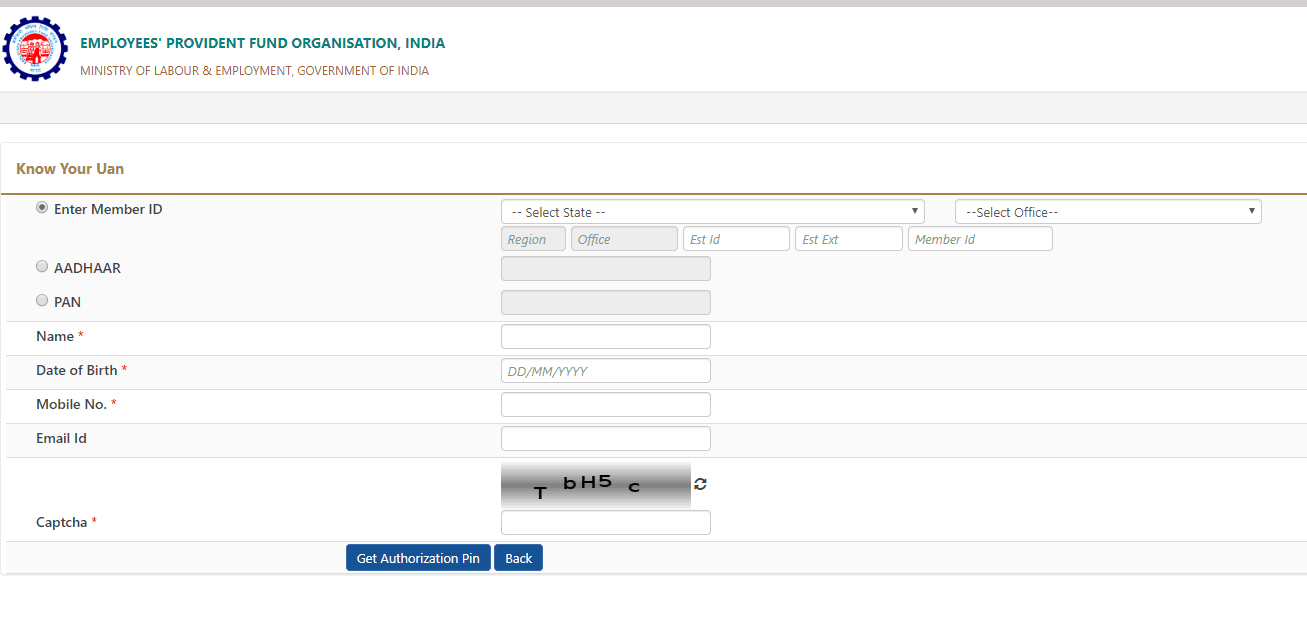
- You will receive an Authorization PIN on your registered mobile number. A new page open containing a box to fill that PIN.
- Type the authorization PIN in the box & click on “SUBMIT”.
- You will get a message that your verification process has been successful along with the member’s credentials.
After a successful verification, you will receive your UAN on your registered mobile phone. Now, you can set up the security password to login to your UAN Member Portal.
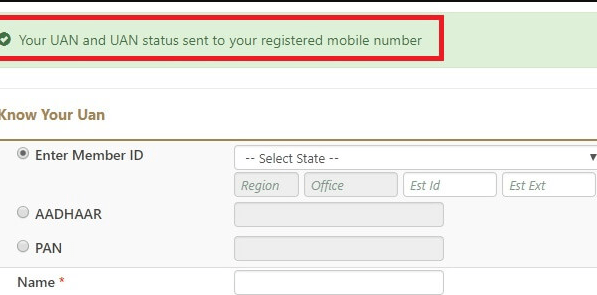
How to activate your UAN – Edit & Upload KYC Details?
Once you have got your UAN, the next step is to activate it. You have to upload your documents like Aadhar card, PAN card, Driving license, Passport. So keep the scanned images available before starting the UAN Activation process.
- Login into EPF UAN login.
- After login, you will find the option of “Edit your KYC”.
- Fill the details and upload the required documents.
- Click on ‘Submit’ button.
- Done.
Other options are-
Check PF Balance using SMS service
This facility is useful for those who do not use smartphones. In order to check PF balance through SMS, you have to SMS your 12 digit UAN number to 7738299899 in the following format
EPFOHO UAN LAN
Where UAN would be your 12 digit number and change LAN is the language in which you want to receive the details. You can change LAN with your desired language of information whose codes are- English: ENG, Hindi: HIN, Telugu: TEL, Punjabi: PUN, Gujrathi: GUJ, Marathi: MAR, Kannada: KAN, Malayalam: MAL, Tamil: TAM, Bengali: BEN.
Check PF Balance using Missed Call Service
The last sort of getting PF related information is to give a miss call on 01122901406. You would get a message containing your PF balance and other account details.
These are the possible ways to check EPF balance using the APP or mobile phone. You can use any of the options as per your convenience.
How did you like the article to tell me in the comments?

The UAN page says that PF account is with private establishment and not showing passbook. What to do in such case?
You should contact to EPFO via
Helpdesk Number : 1800 118 005
Helpdesk Email Id : [email protected]
my balance chalk please. & contract 09002449440
help me. contract 09002449440
I lost my account number and my password , I just have my UAN number can you please help me out how get this solved.
[email protected]
Mai yak garib ladka hu mere pass koi rojgar nhi he kiya koi mera madad krega me yak Rojgar karna chahata hu mujhai 5 lakh rupay ke jrurat he
Kiya mel sakta he me Rojgar ke leye paresan hu
Mera naam :-Deepak Singh he
Me yak chhote se gaon se hu
Kiya mujhai madad melega
Mera mobile no 7250408319
Plz Plz Plz Help Plz Sir
Pleas send my balance amount
Mob,9163590144
Hi,
What I need to enter in employee number text box.
Thanks
100150265272
I chek my bal,
PLS REQ TO YOU,CAN I CHEK BAL MY ACOUNT,PLS INFOM ON THIS NUMBER,9727622808
my passbook is not showing
my passbook is not showing last few months….
Pl update my pension payment details vide ppo no WBCAL00081136
Pl update my pension payment details vide ppo no WBCAL00081136
I AM PAMPAPATHI MY EPF UAN NO ; (100755704868 ) PLEASE MY EPF BALANCE CHECK AND SEND INFORMATION THIS MOBILE NO: 7760216923
I have my pf number but have,t uan no .how can I junrate my uan no by p.f. no. kindly reply me …
Saloo na to mera pf nikal RHA h or naa hi uan nub activated ho RHA h
I check my balance
Pf
?? ?? ?
My pf
Recovery skin, pulling wrinkles without jabs and operations is available to everyone. Chemical elements remove components of old cells. Epidermis swiftly is updated. A face without wrinkles and signs of acne. Essential improvement of the external appearance of the skin. Rejuvenation, lifting, removal wrinkles are guaranteed.
make chemical peeling invented by German workers in the 19th century. Since then, safety operations has grown several times. Result can get and domestic conditions. Epidermis becomes smooth and light, without wrinkles, redness.
chemical peel before after
My pf chek
[email protected]
Nitesh keer pf balance chek 7057284765
my epf balance please email address
Please send my total amount
Dear sir….
My pf process not complete after 1 yr… Plz help me… I will given to all proof nd asr form to b also attached….
what is ur query and problem , comment and visit here https://www.hrdinfo.in/
useful information <a href="https://www.hrdinfo.in/Thanks
I DO HAVE UAN NUMBER …..I UNABLE TO CHECK MY BLANCE….WOULD YOU HELP ME PLZ…..MY WHATS UP NUMBER +97430712730
UAN NUMBER-100660089577
10-102 NAWBPET .VILLAGE .BEGUMPET.MDL.RAMAGIRI. .DISTC. PEDDAPLLI. K RAJKUMAR.
I DO HAVE UAN NUMBER ?..I UNABLE TO CHECK MY BLANCE?.WOULD YOU HELP ME PLZ?..MY WHATS UP NUMBER +91 9258634366
UAN NUMBER-101113467843
i want know my pf amount
Checking your EPF balance is easy if you have 12-digit UAN allotted to you by the employer and in case you do not have one. You can request your employer to activate your UAN through which you can check your PF balance in the EPFO portal.
Even if you change multiple companies, your UAN remains the same, unchanged. Click the below link to check the EPF balance.
https://www.hrblock.in/guides/epf-balance-check-withdrawal/
ahnil kumar
sar uan two acount nomber adhar nolink
Mukesh
may nema
may brat day
may uan no