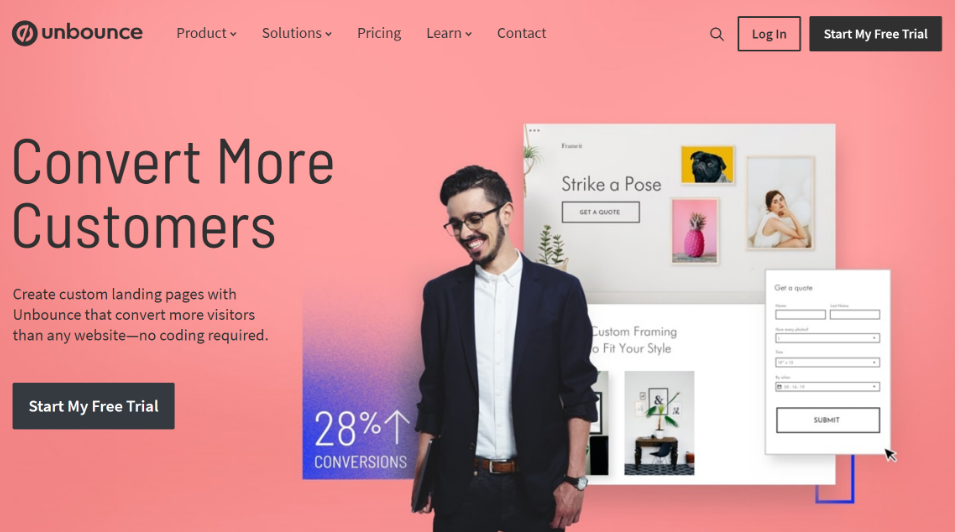
Are you wasting countless hours on your landing page?
Customizing a landing page is now easier than ever. With the Landing Page Builder, you can create and modify landing pages that convert site visitors into leads.
The Landing Page Builder eliminates the need for complex coding and expensive design services.
Create personalised post-click landing pages that are mobile-responsive and conversion-optimized on your own.
Since its founding in 2009, this company has offered landing pages to customers. It merely enhances your marketing expertise so that you can more easily reach potential customers.
You are not required to add landing pages to your website. Instead, you can simply modify the landing page according to your preferences.
With these landing pages, your customers will be satisfied, and your business will receive a tremendous boost.
There are more than 15,000 customers associated with Unbounce, including some well-known names. Unbounce is continuously enhancing the user experience by incorporating new features.
It is the quickest and most dependable landing page builder on the web, which will undoubtedly enhance your and your customers’ experience. This will greatly benefit your company.
It is an online sales funnels builder that assists businesses with selling and delivering their products with ease.
This tool facilitates the creation of a marketing and sales funnel from scratch and provides the essential elements required to do so.
In addition to creating landing pages, you can host your website, set up email autoresponders, and much more, all of which can give your online business a tremendous boost.
Traditional sales funnels are a bit pricey, but their cost depends on your effort. You can get them all in a single package, eliminating the need to purchase them separately.
If you have a business, ClickFunnels will provide you with the ideal funnel to give your business a boost.
Additionally, Instapage is a landing page platform. Investing in Instapage will be a wise decision because it can increase your website’s conversion rates, allowing you to convert prospective customers into loyal ones.
There are over a million websites that use Instapage. It offers an average conversion rate of greater than 25 percent.
With its many features, you can design your web pages as you see fit. It is very user-friendly. With the assistance of Instapage, you’ll be able to design a website even if you’re an amateur.
It also monitors conversion rates based on landing pages. In the near future, analytics and graphs will aid you in making better business decisions.
The Clickfunnels editor is ideal if you want to customise your sales funnels to your exact specifications.
The editor allows users to drag and drop elements, manipulate the template’s rows and columns, and move elements across the page.
Users can also modify and edit text components inline to improve the design and increase its effectiveness.
Because there are so many different components to a sales funnel, the editor’s options are properly organised so that users do not waste time searching for the correct one.
In addition, the editor is extremely intuitive, making it simple to create a sales funnel that meets all of your requirements.
Because it does not require code, the Clickfunnels editor is one of the most convenient features.
This means that even if you’ve never written a single line of code before, you’ll be able to design an attractive and functional sales funnel.
As the most sophisticated landing page builder, it provides some of the best landing pages.
It has some of the best integrations and a drag-and-drop builder so that you can create the landing pages of your dreams.
This allows you to easily drag and drop any element on your landing page. Unbounce provides customisable elements with which you can create your own template.
These landing pages are compatible with mobile devices. Using WordPress, it is possible to publish any domain on these pages.
It contributes to the conversion of prospective customers. It includes conversion-enhancing tools, such as overlays and sticky bars.
It also allows you to see who is viewing your offers and how you can use that information to create customised triggers and target rules.
You can target your customers by providing them with their URL, location, referring URL, or cookies, which will aid in conversion by setting custom frequencies that can be incorporated into anything.
Unbounce provides more than 125 conversion-optimized templates. If you want to create your own design from scratch, it also provides you with the tools necessary to do so.
It also depends on your product’s branding. These pages can be downloaded and uploaded at any time. You can choose the templates based on the current campaign you are running.
On Themeforest Marketplace, you can choose from over 180 customizable Unbounce landing page templates.
Unbounce provides conversion tools with which you can convert your website visitors into customers. These conversion optimization tools facilitate your communication with potential customers.
You can conduct an unlimited number of A/B tests to determine the best campaign for your website.
You can design some of the most effective signup forms for your clients. Notifications delivered by Unbounce can be branded.
Similar to customising landing pages, you can also include an offer or a thank you message for your visitors.
A digital platform with multiple clients and multiple marketing campaigns can be organised most effectively with this software.
This saves a great deal of time. Multiple clients and campaigns can be managed through a single account.
You can provide permissions to multiple users. With these tools, transferring and archiving accounts becomes much simpler. You can also run group campaigns based on your requirements.
With Unbounce, your data can be protected. The support team is available whenever you require assistance. It has an exceptional data transfer rate.
It has Automatic SSL Encryption, which aids in protecting data from unauthorised access. Four data centres are available to Unbounce.
It includes an IP Filter that enables you to test and visit campaigns without affecting your data.
ClickFunnels provides 22 types of professional sales funnels templates that can be used for any type of business.
These funnels are separated into four categories: lead capture, sales page, event, and membership.
There are both free and paid templates available for each category.
With the aid of its landing pages, you can create an email list. With a series of landing pages, sales funnels can be created efficiently.
There is no need to add landing pages to these funnels, as they have already been included.
Its drag-and-drop editor allows you to design each page of a funnel precisely as desired.
Because these pages in ClickFunnels are based on rows and columns, you can drag and drop any element anywhere on the page.
You have the option of using a ClickFunnels template or developing your own from scratch.
Editing an existing sales funnel saves time, so it’s best to stick to the existing funnel’s customizations.
ClickFunnels gives you the tools to create the website of your dreams. It contains a vast array of elements from which you may select as many as you desire.
It provides basic elements such as buttons, input forms, headlines, and video widgets that can be incorporated into your funnel.
In addition to basic elements, it offers advanced ones such as surveys, progress bars, and pricing tables.
These elements are also modifiable, and you can alter the background color, fonts, and margins, among other things.
It also contains elements with specific properties, such as image URLs. This will significantly differentiate your website from those of competitors.
You may share your funnels with whoever you choose.
For instance, if you are creating a website for a friend, family member, or client, all they need to do is click on the link you provide to begin using the website you have created for them.
Share Funnel URL is an option that allows you to share any funnel with your friends.
It provides numerous tutorial videos so that its services are easily understood. A 7-day challenge is available and will be displayed on your screen once you sign up for ClickFunnels.
This challenge is similar to a game in that you must complete each stage, just as you would in any game.
It has reached the stage where a video is included in which Russell Brunson explains how to complete the process. After completing this process, ClickFunnels will reward you.
People sign up for Instapage primarily due to its drag-and-drop functionality. The term drag-and-drop is not new to the market, but this landing page builder tool provides a superior drag-and-drop feature.
It is a one-of-a-kind drag-and-drop editor because you can select any element and place it wherever you want on the page. The editor is extremely user-friendly.
Within a few clicks, it is possible to modify text and add images and videos.
Once you become an expert user of Instapage, it will be very simple to create mobile-friendly landing pages in minutes. By adding widgets to your webpages, you can increase their functionality.
You can choose from over 200 landing pages provided by Instapage and begin customising them with a few mouse clicks.
In addition, you can generate your own landing page template from scratch. Create the landing pages of your dreams by combining these templates with Instapage’s customization features.
Consequently, they will be unique to your business. These landing pages are also mobile-friendly, as the mobile market is becoming a major market worldwide.
After creating a landing page you will want to see the performance of your landing page.
For that, Instapage has a feature for monitoring the landing pages created with them.
These monitoring tools help you see the progress of your landing page. You can also do the A/B (split) testing for that.
You can purchase stock photos directly through the builder tool. Over 5,000 fonts are available on Instapage.
You can design any type of landing page using any font. You can modify the existing ones to your liking.
But if you’re customising as part of a team, you must provide every single detail so that everyone is on the same page as you. It also offers a free 14-day trial of all features.
In addition, webinars are available within Instapage. The majority of topics focus on generational tactics and techniques.
Because Instapage is primarily focused on the success of your website, its employees conduct these webinars according to their respective levels. Constantly, they add new webinars.
Even if you miss the opportunity to attend a webinar, customised webinars will be made available to you.
In addition to webinars, they provide access to their marketing guides, e-books, podcasts, and blogs. If you are new to the industry, you will find these resources helpful.
I believe Instapage offers more services than Unbounce and ClickFunnels based on the features.
There are many similar services available in all three platforms, including drag-and-drop functions. But overall, Instapage offers you a great deal of utility.
Unbounce’s customer support system is excellent. Typically, the support team will respond to your question quickly.
The support team can be reached via email and phone. They will do their best to solve your issue within a few hours, regardless of the nature of your inquiry.
Unbounce’s features can be utilised with the aid of available video tutorials. It is compatible with Windows, Android, iPhone/iPad, Mac devices, and Web-based devices.
Similar to Unbounce, ClickFunnels provides excellent customer service. You can submit inquiries to the support team via email, telephone, or live chat.
They also offer training programmes on how to use the ClickFunnels features. It supports all types of businesses, including small, large, and medium-sized enterprises.
The ClickFunnels deployment is cloud-based. It supports Windows, Mac, and Web-based devices.
In terms of customer service, Instapage is superior to all other landing page builders.
You can reach the support team via email, phone, or live chat, and they will attempt to respond to your questions within a few hours.
It supports small businesses, medium businesses, large businesses, and independent contractors.
Instapage’s deployment is cloud-based. It supports Windows, Android, iPhone/iPad, Mac, and Web-based devices.
The online reviews for Unbounce, ClickFunnels, and Instapage are positive, but ClickFunnels provides the best support because it offers more support channels than the other two.
Quick Links:
There is no clear victor between Unbounce, Clickfunnels, and Instapage. All three platforms provide an excellent method for creating landing pages and driving conversions.
Nevertheless, each platform has its own distinct set of features that may make it a better option for certain users.
Unbounce is the most customizable platform, allowing users to create completely unique landing pages without any knowledge of coding.
Clickfunnels is the most user-friendly platform, with a drag-and-drop editor and pre-built templates that make creating landing pages quick and simple.
Instapage offers the best value, with a lower monthly price than both Unbounce and Clickfunnels, as well as a greater number of features and integrations.
The optimal platform for you will ultimately depend on your specific needs and objectives.
Unbounce is the best option if you need complete customization and control over your landing pages.
If you require an intuitive platform with pre-built templates, Clickfunnels is the best option. And if you seek the best value, Instapage is the obvious choice.
If you enjoy this post, please share your thoughts in the comment section and forward it to your friends and family.
Jungle Scout$29/moBuy NowTerapeak$8.95/moBuy NowFeaturesProduct Research: Helps users discover profitable products by analyzing sales data, trends,…
Looking for an unbiased AmazeOwl vs Jungle Scout comparison? Don't worry, I got you covered.…
Want to get right to the point? Jungle Scout is the best Amazon FBA tool…
Looking to launch your hotel website? Thinking of a renovation for your travel agency site?…
Amazon Analytics Tools- Today's world of retail and shopping has shifted from physical stores to…
Many of us are experts in the field of moving sites from one server to…