Have you heard about Amazon book rental, if not this topic will teach you how to return Amazon book rental, what is Amazon book rentals and what Amazon textbook returns.
Amazon is the best platform to get every type of book on rent. Many students spent money buying books from shops instead of using renting textbooks online.
You can save up to 70% on textbooks with Amazon book rentals Service. You will get every type of book on Amazon; no matter’s you are a student or a business person.
The process of getting a book on rent and returning it back is very easy.
Just search for the book you want then select Rent Now after that choose payment and shipping, go ahead, and click on checkout. You will receive your textbook in 3 to 5 days, and you should return the book in 30 days.
If you don’t know how to order a textbook rental, just open the Amazon official website and follow the instructions. You can get any type of book from Amazon and if you don’t know you can make money on Amazon, go here to see how to make money on Amazon.
Amazon Book Rental Terms & Conditions
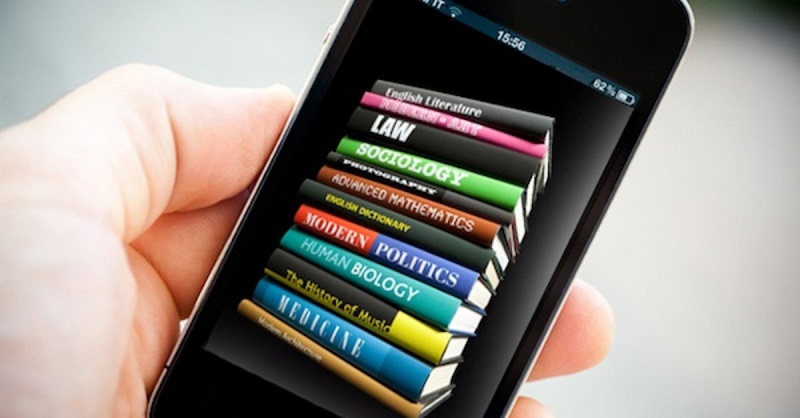
When you order any book from Amazon, you may receive either a new textbook or a used textbook, based on availability. If you get a used book from Amazon, the same rental conditions will apply as determined by Amazon for a new book.
It is not compulsory that you will get codes, CDs, and other supplementary materials with the book. You may get or may not get, depending on the availability.
Excessive highlighting and writing in the textbook will lead you to pay the full purchase price, and Amazon will ship the rental book back to you.
Any type of water damage, broken binding, fire damage, and smoke damage are against the acceptable rental condition.
If you buy a textbook from Amazon on rent, you should return it on or before the due date. You have to return the book during the first 30 days. When Amazon receives the book, they will check it. If the book is not in good condition, then you need to pay the full purchase price of the textbook to Amazon.
Price varies by city or state because price selection depends on the seller, every seller has their own price for their product.
If you have a credit balance in your Amazon account, you can also use a promotional balance or Amazon gift cards to pay the book rent.
If the price of the book is over 35$, no delivery charges will apply, You will get a textbook under 3 to 5 days after ordering.
If Amazon didn’t get the book within the due date or an earlier date, Amazon will extend it 15 more days and charges will apply for these 15 days.
If you return the book within 30 days in the good condition then Amazon will give you a full refund of the rental fee.
You can also renew the rental period for another semester or extend the textbook rental period for 15 days.
If you like the book and you want to keep it for life, you can easily get it by requesting a full refund for a book. If the due date is passed then you can’t request a refund. You should do it before the original due date exceeds.
Love reading on Kindle? Here is How To Download Kindle For PC for reading books.
You can’t use the gift cards to purchase or extend the textbook rental.
How to Manage Rentals on Amazon?
Rentals on Amazon can be a great way to generate additional income as a seller. However, managing rentals requires careful planning and execution to ensure that everything runs smoothly. Here are some tips for managing rentals on Amazon:
- Choose the right products: It is important to choose products that are popular and have a high demand for rentals. Items that are easy to ship, have a high resale value, and are in good condition are also good choices. Do your research and find out what products are popular in the rental market.
- Set competitive prices: Your rental prices should be competitive with other sellers on Amazon. Research the market and set your prices accordingly. Don’t forget to factor in shipping costs and any other expenses associated with the rental.
- Create accurate listings: Your rental listings should be accurate and include all relevant information such as the condition of the item, rental period, and any restrictions. Be sure to include clear and detailed photos of the item to give renters an idea of what to expect.
- Respond to customer inquiries promptly: Timely communication is crucial when it comes to rentals. Respond to customer inquiries promptly and address any concerns they may have. This will help build trust and increase the likelihood of repeat business.
- Ship items quickly and securely: Once a rental has been booked, be sure to ship the item quickly and securely. Use a reliable shipping carrier and provide tracking information to the renter.
- Follow up after the rental period: After the rental period has ended, follow up with the renter to ensure that everything went smoothly. If there were any issues, address them promptly and professionally.
- Monitor inventory and profitability: Keep track of your rental inventory and profitability. Adjust your prices and inventory as needed to maximize profits and minimize losses.
In addition to these tips, there are several tools and services available on Amazon that can help you manage your rentals more efficiently. For example, the Amazon Rental Management Dashboard can help you track your rentals, manage your inventory, and monitor your profitability.
By following these tips and utilizing these tools, you can successfully manage rentals on Amazon and grow your business.
How to Return Amazon Book Rental?
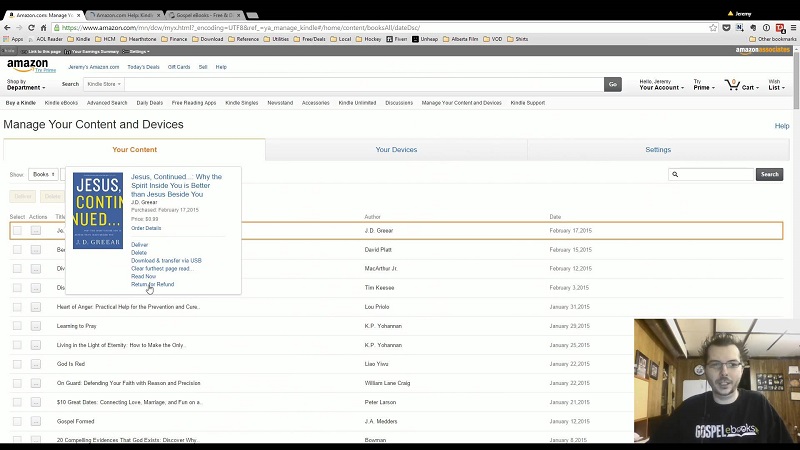
Step #1: You can easily return textbook rental after the first 30 days, from your Amazon account. You won’t receive a full refund of the rental fee if you return the book after 30 days.
Step #2: Go to the Textbook rentals and then you need to select the book you want to return.
Step #3: After selecting the book, print the packaging slip.
Step #4: Now pack up the book you want to return and you should include the packing slip with the book.
Step #5: Now if you use the return shipping label no return shipping charges will apply on you. So apply the return shipping label.
Step #6: If you want to amazon textbook return within the first 30 days, just go to Return the item and click on the return items.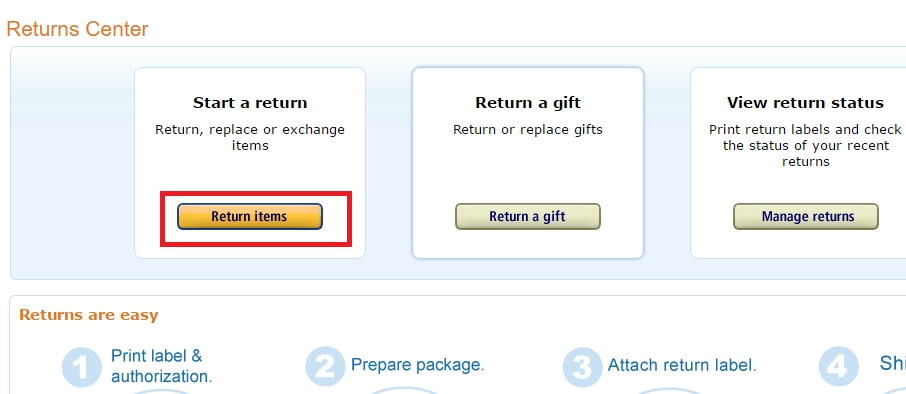
Step #7: After clicking on return items, choose the textbook you want to return.
Step #8: Go ahead and follow the on-screen instructions.
Step #9: Now you get the return mailing label option after that you have to choose one option refund, replacement, or exchange to return the book.
Step #10: Now submit a return request, after that you will get a response from the seller within 2 days if you don’t get any phone call or email you can submit an A-to-z Guarantee claim.
Step #11: Now you need to print the label, if you select the return label shipping option, it will be emailed to your Amazon account, and use the Manage returns option to return your book.
Step #12: If you can’t use a printer then send your label to any of your friend who has access to a printer, then go to Manage Returns. Go ahead and click on Print mailing Label and then email it to your same friend.
Step #13: Now pack your item carefully, insert some newspaper or bubbles with the textbook, and include your return label with the packing.
Final Words
Amazon is one of the best websites to get textbooks on rent and to return textbooks easily. Instead of wasting a lot of money, you can easily save money by using amazon book rentals. If your Kindle is not working for any reason, you can find a fix for the Kindle that is not turning on.
This topic explained everything about how to order an amazon book rental and what is amazon book return. Both getting a book and returning is very easy. If you want to get a full refund of the book you need to follow all the terms and conditions.
