Snapchat has had quite a difficult year in 2020, but it appears that the company is eager to stay in the spotlight, and also its additional features suggest that it might just work. The option to build a public account is one of the latest features. But didn’t we get that power before? Let’s have a look.
Eligibility Criteria for a Snapchat ‘Public Profile’
For the time being, it appears that everyone can build a basic tier Public Profile On Snapchat, as long as they are frequent users with a very few months old profiles.
To earn a tier 2 public account with analytics as well as insights for your video, you will require at least 5000 subscribers and also apply to Snapchat’s program via a Google form on their webpage.
How to create a Public Profile On Snapchat
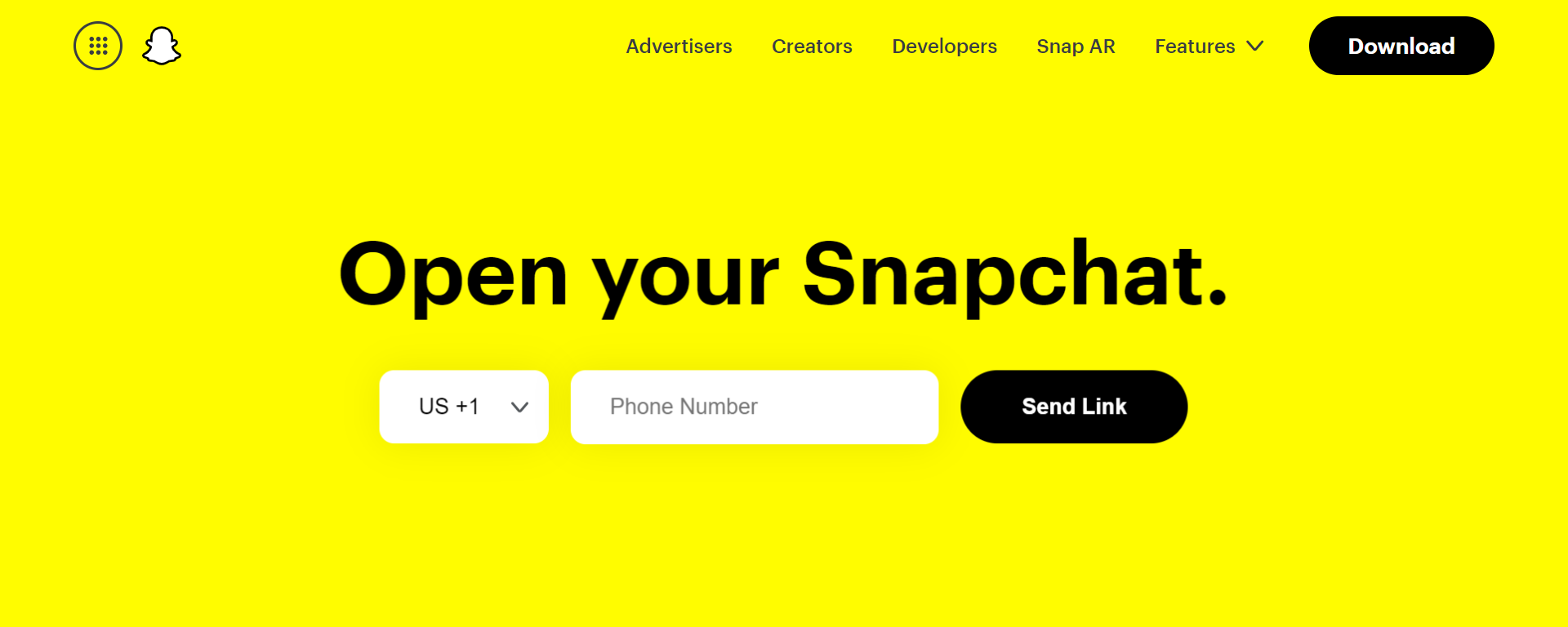 It has been over a week since Snapchat made basic Public profiles available to everyone. But, because this upgrade is being carried out in bunches across different places, it may take several days for it to appear in your application.
It has been over a week since Snapchat made basic Public profiles available to everyone. But, because this upgrade is being carried out in bunches across different places, it may take several days for it to appear in your application.
In either case, you must first make your existing profile public before creating a tier 1 Public Profile for your profile. Let’s explore how to make a ‘Public Profile’ once this function is enabled.
Step 1: Make your profile Public
- Open Snapchat and click the profile symbol on the top left side of the screen to access your account.
- Then, in the top right-hand corner, press on the ‘gear’ icon once more.
- Make the following adjustments to each of the settings under the ‘Who can…’ section by scrolling down.
- Contact Me: Everyone
- Send Me Notifications: Everyone
- View My Story: Everyone
- See My Location: My Friends
- Use My Cameos Selfie: Everyone
- See Me in Quick Add: Turned On
- Close Snapchat and reopen it after you have completed the alterations.
- And there you have it! You have just made your profile public, which means that anyone in your friend network will be able to see you in their recommendations and will be able to contact you.
Step 2: Make a public profile
- Open Snapchat and click the top left profile icon.
- Based on your phone and version of the application, you will now see a new alternative called ‘Add to Snap Map’ beneath ‘Stories’ or the ‘Spotlight & Snap Map’ area. Next to this choice, press the ‘3 – dot’ icon.
- Select ‘Create Public Profile’ from the drop-down menu.
Note: If you don’t have access to the ‘Create Public Profile’ option, you can also use a VPN to change your country to the United States. This method appears to work for just a small percentage of users. If it doesn’t work for you, you will have to wait a few days for Snapchat to make Public Profiles available in your area.
- Snapchat would then guide you through all of the additional features that come with a Tier 1 Public Profile. To move onto the next stage, tap ‘Continue’ just at the bottom of the display.
- At the bottom of the page, press ‘Get Started.’
- For the last time, Snapchat will display a notification regarding setting a Public Profile. To move onto the next page, select ‘Create.’
- You will then be transferred back to the ‘Settings’ tab, where a new part titled ‘Public Profiles’ should’ve just appeared, including a new ‘My Public Profile’ area. To just get started, simply press on it.
- Now press ‘Edit Profile’ to make changes to your public profile’s information.
- That’s all it is! You just have a new Snapchat Public Profile!
What are the advantages of having a “public profile” on Snapchat?
On Snapchat, there seem to be various types of public profiles, which are mostly used to distinguish between different categories of creators. The majority of these profiles need applications for authorization, but building a simple public profile is absolutely free and a set of features for all Snapchat users. Let’s take a closer look at some of its most important characteristics.
- Content added to the Snap Map and Public Stories receive more publicity.
- Highlights section
- A Subscribe option for your followers
- Your name will appear on all your publicly shared Snaps.
- Your Lenses will be publicly disclosed as well (This also includes your creations as well as favorites)
What are the differences between Snapchat’s ‘Public Profile’ and ‘Going Public’?
Going Public in Snapchat requires updating the privacy settings of your user profile. This has been an option for quite a while, and making your stories as well as snaps public enables your contacts and groups to see them.
This also permits folks who aren’t on your contact list to see your most recent articles and snaps if they know your username.
Although this is a wonderful way to meet new people, it also puts you at the discretion of Snapchat’s algorithm, which might recommend your profile to anybody in your Snapchat circle. Furthermore, going public would not help you to reach a larger demographic, but instead will allow you to interact with your friends’ mates, and etc.
Snapchat, on the other hand, has added a lot of new features, including the ‘Public Profile.’ Besides that, Snapchat features a ‘Snap Star’ account, which has far more benefits than a Public Profile.
A Public Profile is basically a revamped version of your existing account that allows you to post information in a new style. Your public profile will have its own privacy settings, stories, and features. Users can now use this platform to advertise their talent, create engaging content, and much more.
The decision follows the mild reaction of the Snapchat TV function, which was only available to authenticated profiles that satisfied Snapchat’s standards. Even though it was a fantastic way to share information on the site, it’s only accessible to a small number of people.
Snapchat appears to recognize the necessity of giving these platforms for young artists, and the new ‘Public Profile’ function appears to be a response to this.
Is there a “Public Profile” option for Businesses?
Yes! In a recent update, Snapchat introduced Public Profiles for Businesses, which gives businesses of all sizes a free, permanent home for all of their unique Snapchat content.
With the launch of Public Profiles, we’re delighted to provide a permanent home for businesses on Snapchat, in addition to Creators, Shows, and Snapchatters. Public Profiles allow brands to have an organic Snapchat presence while also storing all of their unique Snapchat content in one easily accessible location.
Businesses can now organically connect with customers by highlighting helpful and interesting content, showcasing current Lens AR Experiences, and sharing shoppable products directly within the Snapchat app, all while delivering analytics for your brand, thanks to Public Profiles.
Subscribe to your Snapchat profile to remain up to date on your content, new product launches, and more!
Quick Links:
- How to Make Money Blogging in 2022
- How to see Liked Posts on Instagram?
- What Is Facebook Advertising? How To Get Started With It?
- How to Download Instagram Reels, IGTVs, and Videos on Your Phone?
Features of Public Profile for Businesses
You’ll have access to mobile and web management tools through Business Manager, in addition to several Public Profile features, to help you collaborate with team members, manage content, and review additional analytics like Story views, views from subscribers vs. non-subscribers, subscribers gained, and engagement.
Once you’ve created a Public Profile, it’s immediately searchable on Snapchat. Search, @ mentions, Discover, Lens Explorer, and your Snapchat Ads are all ways for Snapchatters to find your business.
