In this article we have featured When Should You Disavow Links To Your Website? Google’s Penguin algorithm update, released in April 2012, changed the way the search engine handles low-quality links pointing to websites.
Since then, webmasters have been scrambling to clean up their link profiles in order to avoid being penalized by Penguin. One of the ways they can do this is by disavowing links to their website. But when should you disavow links, and how do you go about doing it? Read on to find out.
What Is Link Disavowal?

Link disavowal is the process of telling Google that you don’t want certain low-quality or spammy links pointing to your website. You can do this by submitting a list of such links to Google through the Search Console tool. Once you’ve done that, Google will essentially ignore those links when determining your website’s ranking in search results.
What are low-quality or spammy links?

Low-quality or spammy links are ones that come from sources that are not reputable or trustworthy. They can also come from sources that are trying to game the system by artificially inflating their link counts. Some examples of low-quality or spammy links include:
- Links from link farms are sites created solely for the purpose of linking to other sites.
- Links from directory sites that don’t have much editorial control over their listings.
- Links with anchor text that is irrelevant to the content on the linked-to page.
Why Would You Want To Disavow Links?
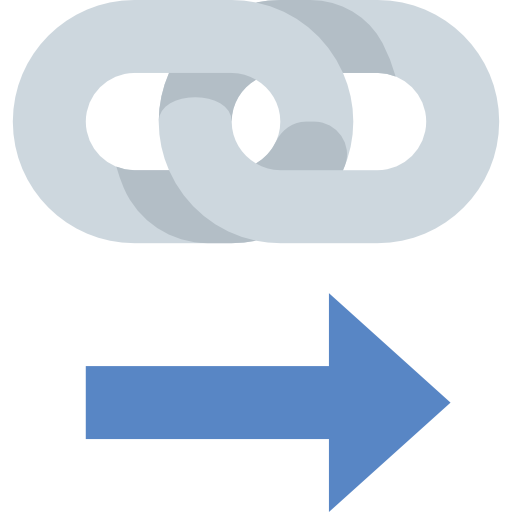
There are a few reasons why you might want to disavow links to your website. Maybe you’ve tried unsuccessfully to get a site owner to remove a link pointing to your site (perhaps because it’s a low-quality or spammy link).
Or maybe you’ve noticed some strange or suspicious linking activity on your site that you want Google to ignore. In either case, disavowing links can help improve your website Penguin score.
How do I disavow links?
If you want to disavow links, you’ll need to add a list of those links to your website’s Disavow file. This is a text file that contains a list of URLs that you want Google to ignore. You can also add comments next to each URL explaining why you’re disavowing it.
To create a Disavow file, follow these steps:
1) Go to Google Search Console and select your website.
2) In the left sidebar, click “Disavow Links.”
3) Click “DISAVOW LINKS.”
4) Select “Upload file.”
5) Choose the file you created with your list of URLs and click “Submit.”
It’s important to note that disavowing links is the last resort. You should only do this if you’ve tried all other options for getting rid of low-quality or spammy links, and you’re sure that those links are negatively impacting your site’s performance.
If you’re not sure whether you should disavow links, Google has some advice on when and how to do it.
When Should You Disavow Links?

Generally speaking, you should only disavow links when you believe there is a significant risk of your website being penalized by Penguin for those links.
If you’re not sure whether or not a particular link falls into that category, err on the side of caution and don’t disavow it. Remember, once you’ve disavowed a link, there’s no going back, so it’s important to be absolutely sure before taking that step.
If you’ve decided that there are some links pointing to your site that you need to disavow, the next step is actually doing the disavowing.
This is done through Google Search Console, which is a free tool provided by Google for webmasters. If you don’t already have a Search Console account, setting one up is relatively simple and only takes a few minutes.
Once you’re logged into Search Console, select your website from the list of associated sites. Then click on “Disavow links” under the “Security & Manual Actions” heading in the left-hand sidebar.
On the next page, click “Disavow Links.” You’ll then be prompted to upload a file containing the list of links you want to disavow. This file should be a plain text file with one URL per line (e.g., www.example1.com/page1).
Once you’ve uploaded the file, click “Submit.” And that’s it—you’ve successfully disavowed those unwanted links!
How to Use the Disavow Tool

If you want to use the disavow tool, there are a few steps you need to follow. First, compile a list of all the links you want to disavow. You can do this manually or with the help of a link checker tool.
Once you have your list, upload it to the disavow tool. Keep in mind that once you upload your list of links, it can take weeks or even months for Google to process it.
So don’t expect results overnight! Also, remember that using the disavow tool should be a last resort. If possible, try reaching out to webmasters and asking them to remove the links themselves.
Also, Read:
- 10 Ways to Improve E-commerce Category Pages for SEO
- what Are SERPs And Why Are They Important for SEO?
- On-Site SEO: A Thorough Complete Guide For Beginners
- What Is SEO Management? (Search Engine Optimisation Strategies)
Conclusion: When Should You Disavow Links To Your Website?
The process of link disavowal can be an important part of keeping your website safe from Google’s Penguin algorithm update.
But it’s important to know when and how to do it correctly, as well as what risks are involved—which is why we recommend working with an experienced SEO professional if you’re considering disavowing any links pointing to your site.
