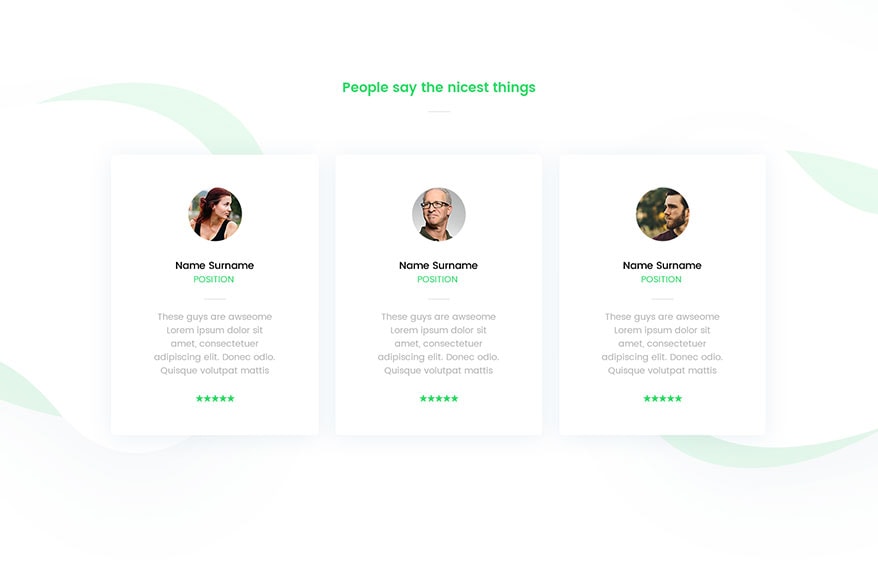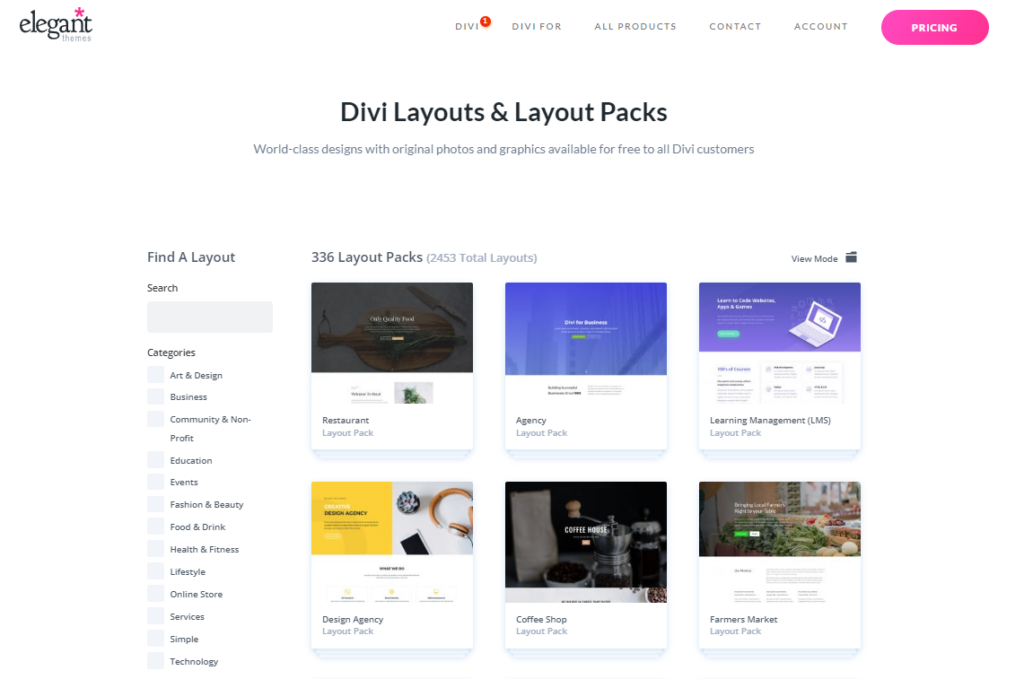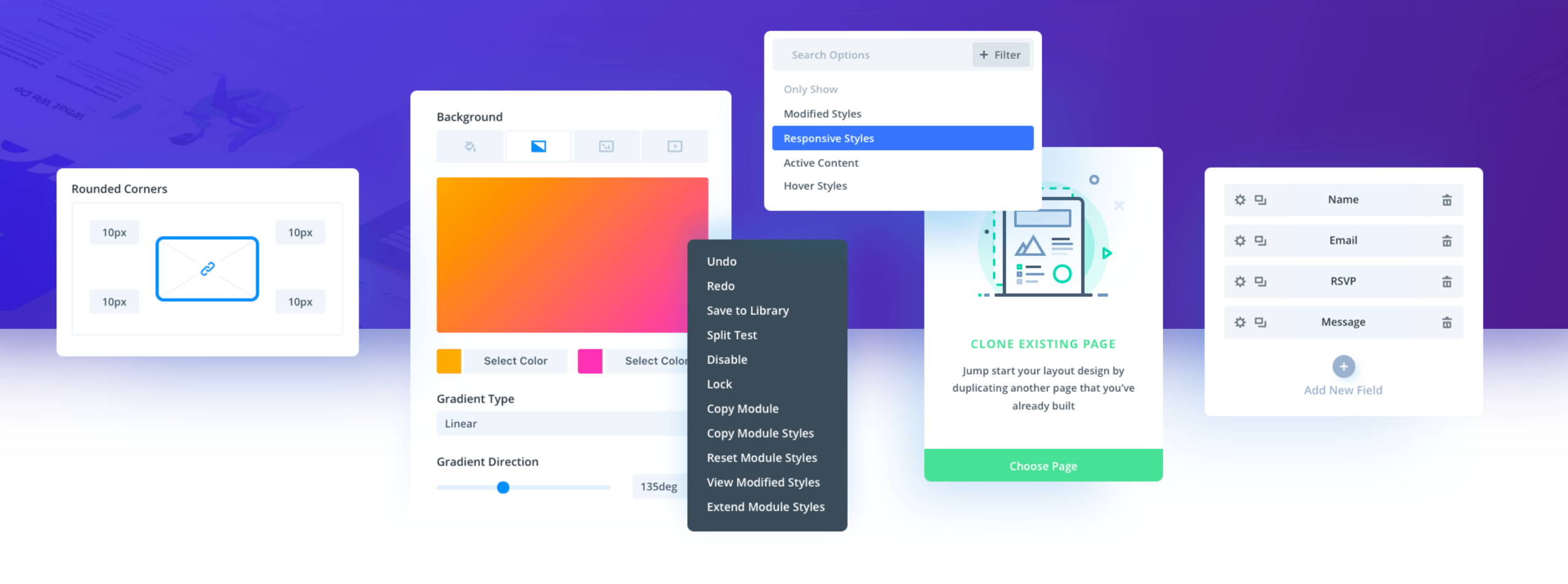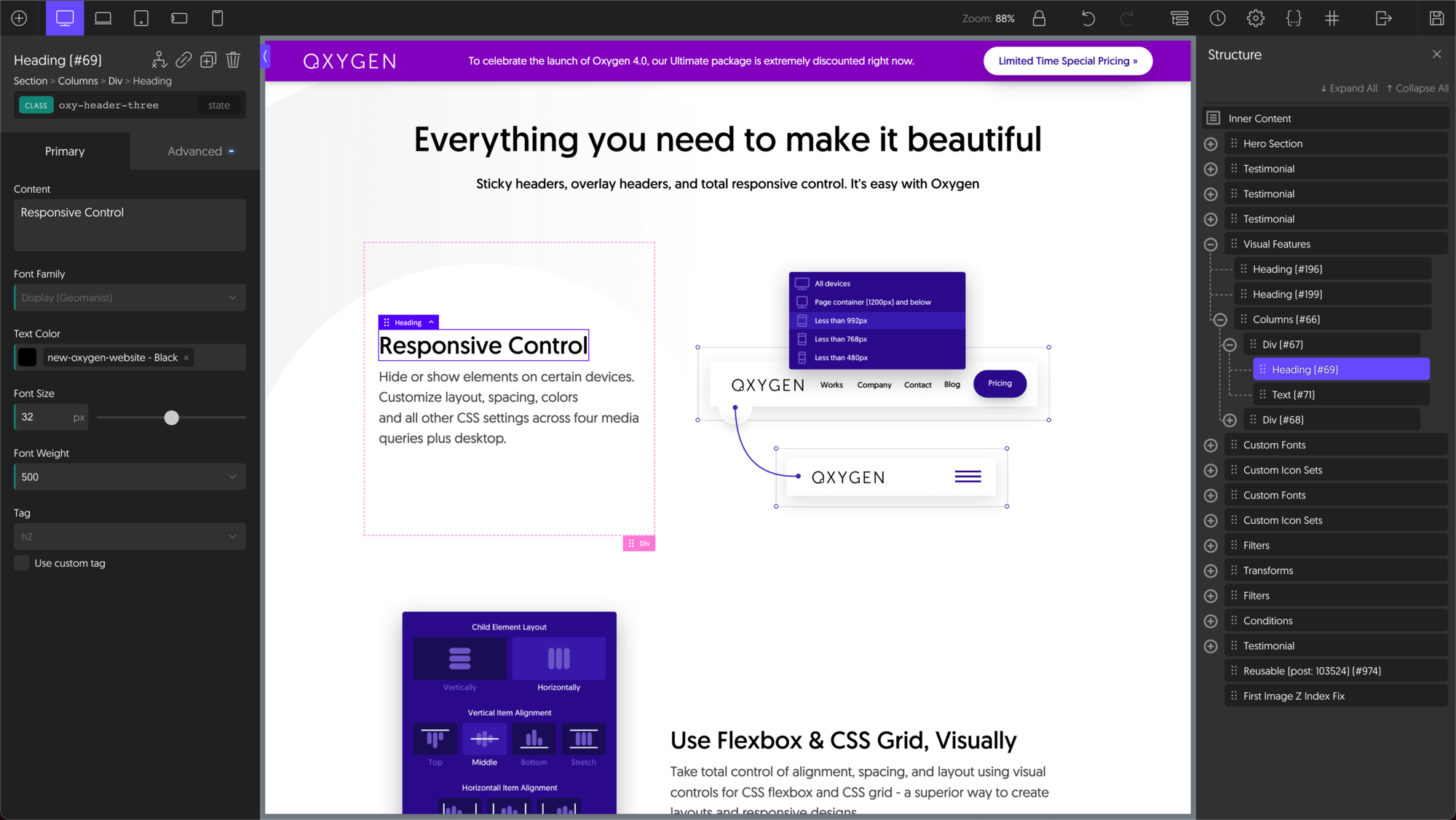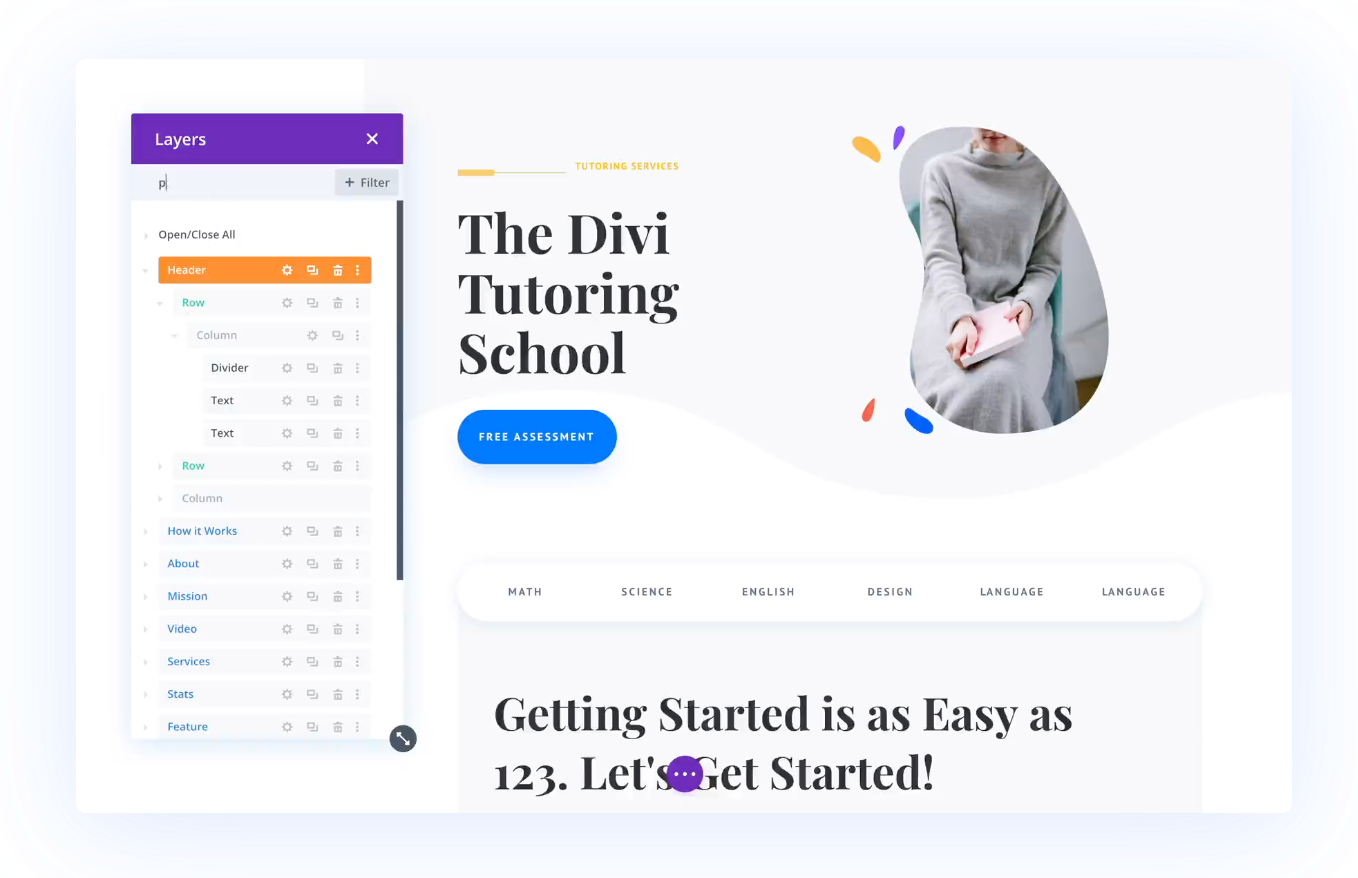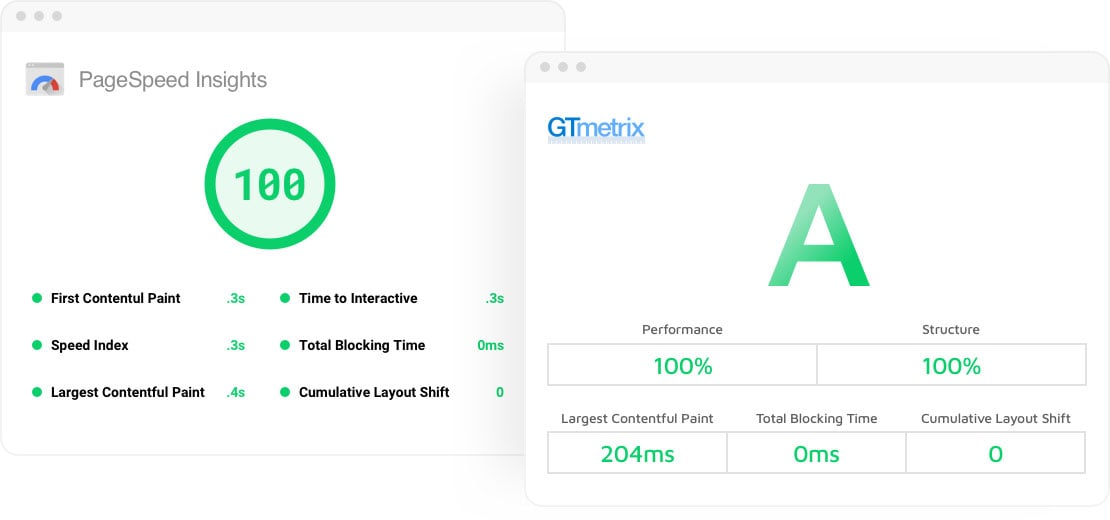Performance | Lightweight and highly optimized for speed. Clean code output and no bloat. | Feature-rich but heavier. Requires optimization for best performance. |
Features | Advanced visual builder, dynamic data support, and full design freedom with zero theme dependency. | Drag-and-drop builder, built-in A/B testing, global elements, and theme builder. |
Pricing | One-time payment starting at $129 (lifetime updates). No recurring fees. | Annual plan at $89/year or one-time payment of $249 for lifetime access. |
Templates | Comes with fewer pre-made templates but offers full flexibility for custom designs. | Hundreds of pre-built layouts, ready-made website packs, and theme templates. |
WooCommerce Integration | Deep integration with WooCommerce, highly customizable product and checkout layouts. | Built-in WooCommerce modules, styled product pages, and shop customization options. |
As a web designer, I struggle with the same decision many face – Which theme should I use for my projects? Will I choose the popular choice of Oxygen or take a chance on something new like Divi?
Throughout this blog post, I’ll share my experiences with both themes and give you an honest comparison between Oxygen vs Divi so that you can make an informed decision when selecting a theme for your website.
So, let’s dive right in and see which one comes out ahead!
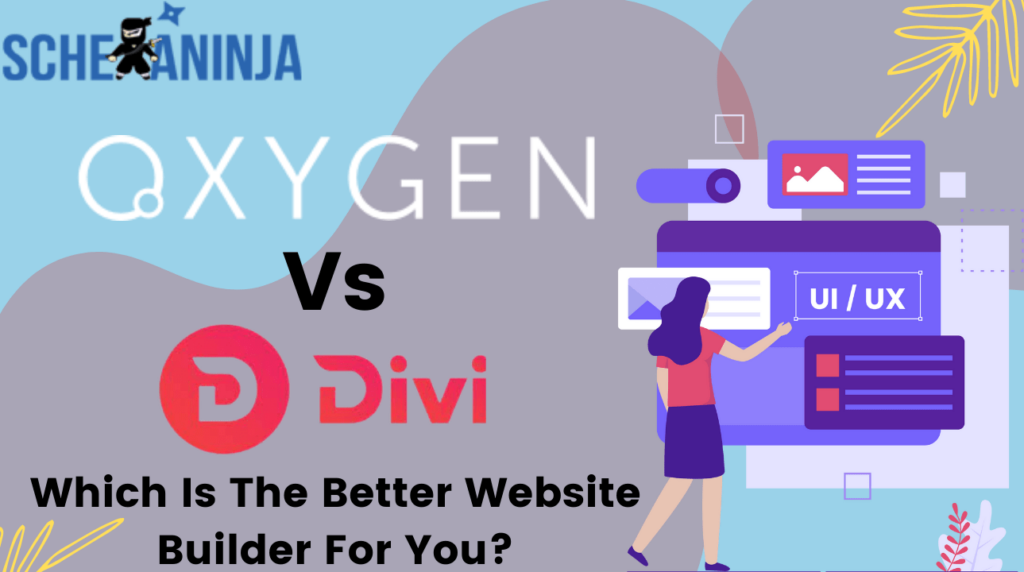
Oxygen vs. Divi
Both of the builders are Powerful. Each one comes with its advantages and disadvantages. While on the one hand, Oxygen is providing everything to make our lives easier, Divi is making sure that our websites will open in less time, which adds one more point in the SEO category.
If I had my choice, I’d go with Divi because of its lightweight coding, but keep Divi’s functionality because of its superior design.
Divi is the best option for you if you place a greater emphasis on the user experience, are unable to bear the cost of large page size, and are highly experienced with the CSS component.
If you are looking for a Builder who will take care of most of the tasks for you, is incredibly simple to learn, has an exceptional support team, and is often updated, then you will adore Divi.
Oxygen vs. Divi Overview
Oxygen Overview
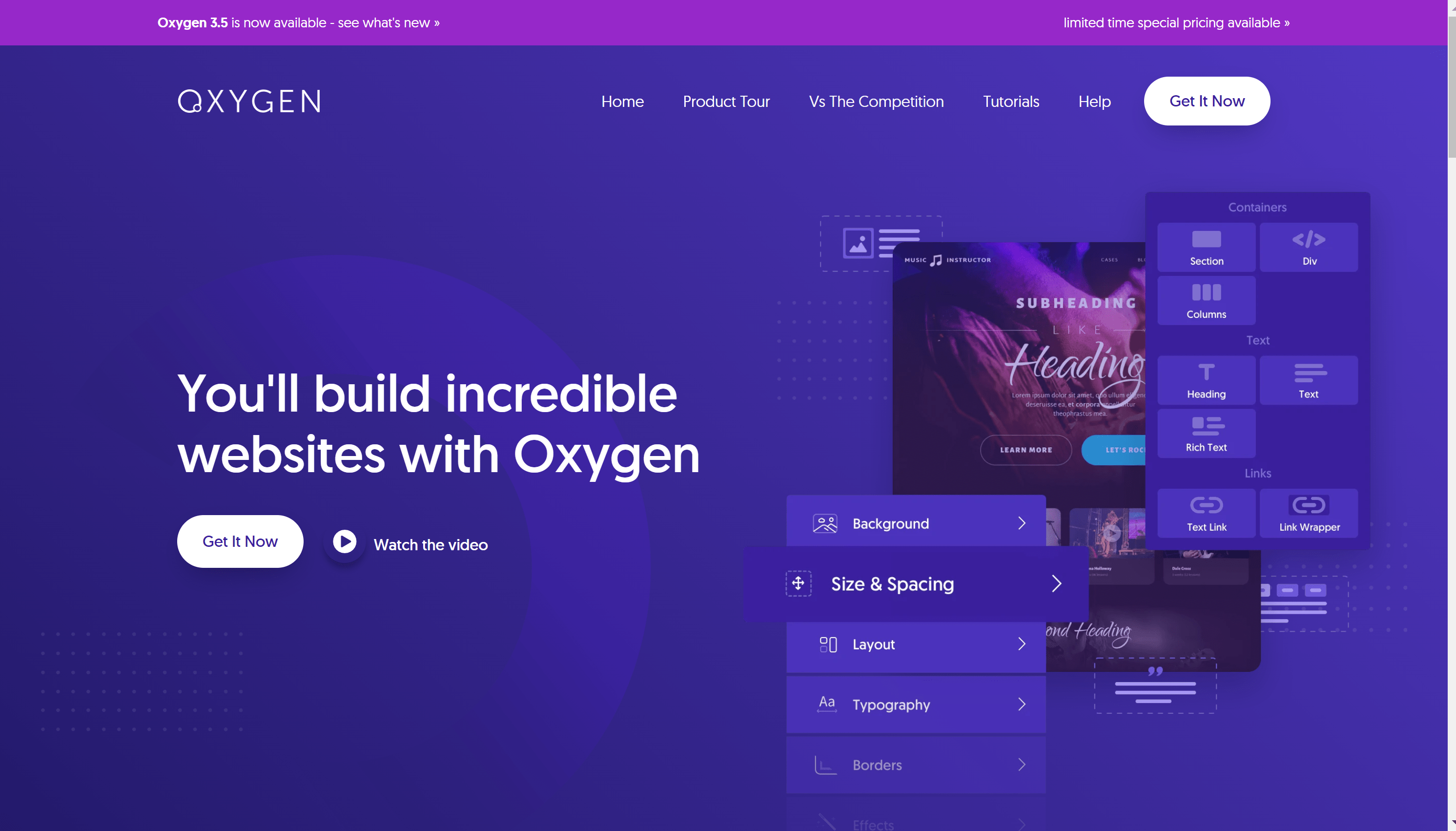
Oxygen is not just a website builder. What sets this apart is that it is not some old-fashioned template tool to help you set up your website. It is instead known as a – Visual Builder. It does not operate with a theme.
It provides a code-free zone where you and your creativity are the only limits. This plugin can help you design your entire WordPress website with nothing more than a few taps of your mouse and a little swirl of creativity.
Divi Overview
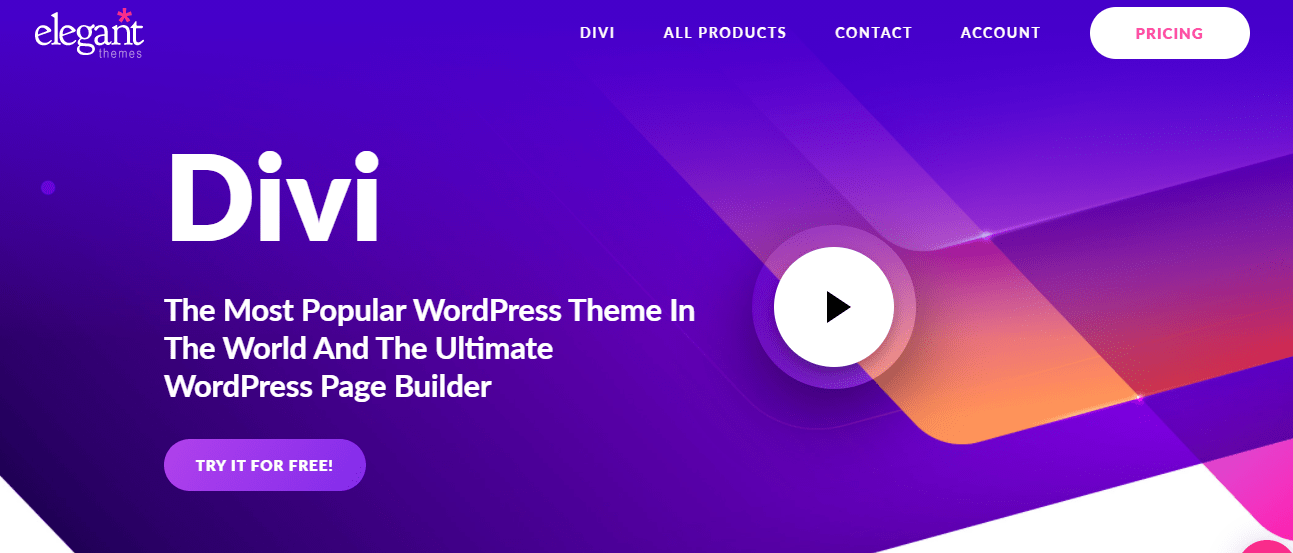
Divi is not just any old WordPress theme. We can say it is something more. Something a lot more. It is an entirely new platform. Offering a fantastic new platform that allows for many features that facilitate a much better-looking website.
They are allowing custom posts and other extras like estimated read time. Divi themes and plugs can help escalate your brand image.
It will surely expand your functionality and empower your website like never before! Also, did I mention it? Divi is now powering over 22 thousand websites from around the globe!
Let’s check out the Oxygen vs Divi feature comparison further.
Pricing Battle:
Oxygen Pricing
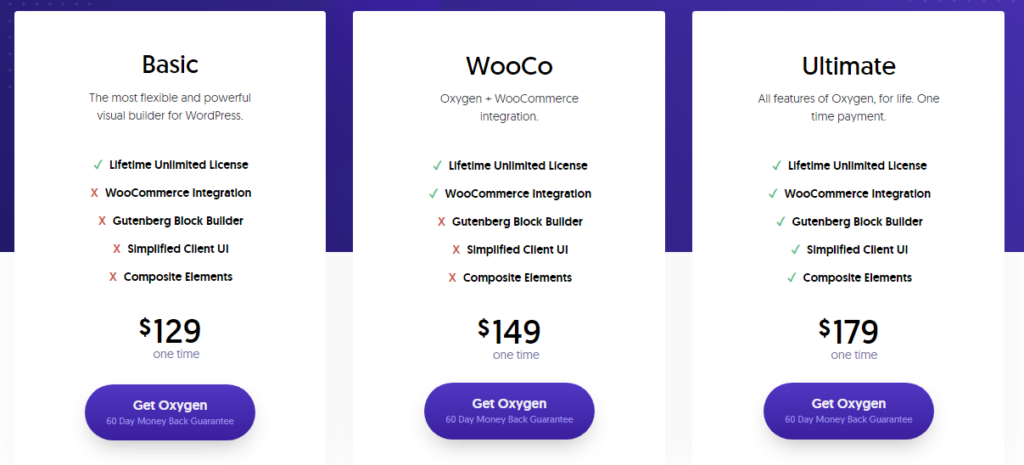
Basic:
- $129 one-time payment.
WooCommerce:
- $149 one-time payment.
Ultimate:
- $179 one-time payment.
Divi Pricing
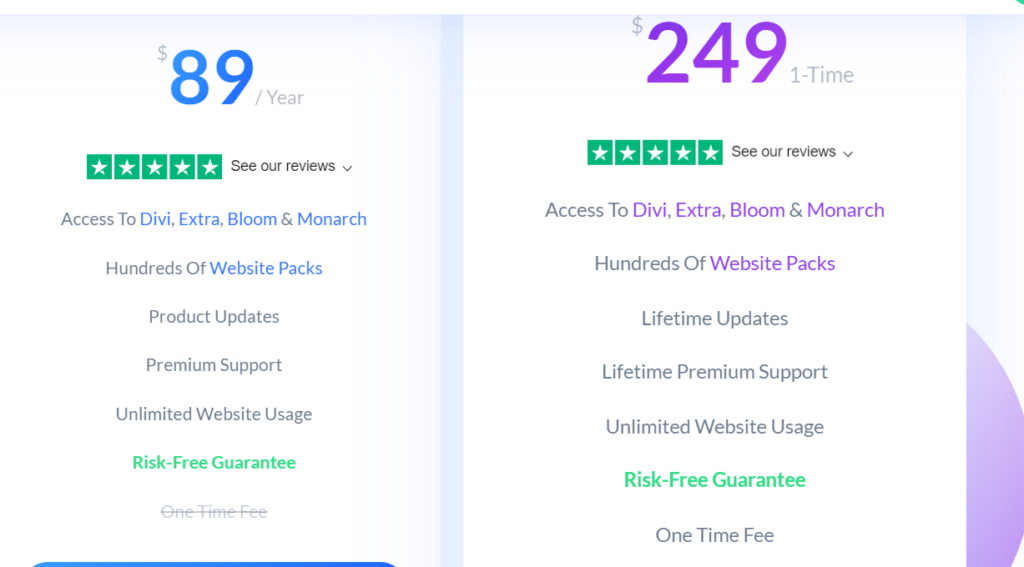
Yearly access:
- $89 per year.
Lifetime access:
- $249 one-time payment.
Verdict-
As you can notice, the packages offered by Divi are almost more expensive than Oxygen. But with the high costs, it supplies a variety of features. Although there’s no saying which software is better, we believe it depends on one’s desires regarding this topic.
If you are looking for low-budget software, you can go for Oxygen, although one should do well to remember that not many features are included with the packages; oh, how much we all wished we lived in the perfect world. They include a total of three packages.
Moving forward, Divi offers the exact opposite of Oxygen with various features and benefits with a slight pinch of expensive packages.
Pros Comparison of Oxygen vs Divi
| Aspect | Oxygen Builder | Divi Theme |
|---|---|---|
| Ease of Use | Learning curve for beginners | More user-friendly for beginners |
| Page Building | Powerful, customizable, and flexible | Integrated Divi Builder for drag-and-drop |
| Design Flexibility | High level of design freedom | Extensive customization options |
| Theme Building | Can build entire themes, not just pages | Can create custom themes with the Theme Builder |
| Content Structure | Offers more granular control over content structure | Modular content elements with Divi Builder |
| WooCommerce Support | Supports WooCommerce with specific features | Excellent integration with dedicated WooCommerce features |
| Responsiveness | Responsive design capabilities | Ensures responsiveness, but some users report issues |
| Pricing | Annual or lifetime subscription options | Annual or lifetime subscription options |
| Support & Updates | One year of support and updates with a subscription | One year of support and updates with a subscription |
| Third-party Integration | May require additional plugins for certain features | Integrated support for third-party plugins |
| Community | Active community, but smaller compared to Divi | Large and active user community |
| Global Styles | Supports global styles for consistent design | Global elements and styles for consistency |
Verdict
It is apparent to the eye that the odds fall in DIVI’s favor. The number of pros Divi possesses outruns that of Oxygen. Also, the cons of less compared to Oxygen lead us to conclude that Divi leaves a better impression than Oxygen.
Some Advanced Oxygen Vs. Divi Features:
Feature |
Oxygen |
Divi |
|---|---|---|
| Visual Design Experience | Highly customizable with pixel-perfect designs | Offers a strong visual builder for page layouts |
| Code-Free Design | Allows website creation without writing code | User-friendly drag-and-drop interface |
| Flexibility and Customization | Highly flexible with extensive styling options | Offers theme options for customization and control |
| Performance Optimization | Emphasizes website performance and SEO optimization | Features responsive design for various screen sizes |
| Pre-Made Themes | Limited pre-made themes with a focus on customization | Extensive library of professionally designed templates |
Oxygen vs Divi: Which One Is Better And Why?

The Divi platform provides an all-inclusive single package that can be purchased with either annual or lifetime licenses.
No annual license is available for Oxygen; nevertheless, three packages are available: Basic, WooCommerce, and Ultimate.
There are nine key advantages of purchasing Divi. You get an easy-to-use drag-and-drop builder that lets you update in real-time visually; you also get complete control over your site thanks to custom CSS, responsive editing, and a wide variety of design options.
You have worldwide storage and management capabilities for not only your designs but also your styles. In addition, you can undo, redo, and use edits. When it comes to creating pages, it functions pretty much as a full-fledged studio would.
Oxygen vs Divi: Customer Support
Customer Support of Oxygen

There are not many Oxygen offers in terms of customer support. While it does have the usual FAQ format, many don’t find answers to their unique questions because it isn’t a doubt that many. Or, a doubt, many didn’t bother to display.
So, you do not have any special way to get your answer other than the help you may or may not receive with the public’s opinion.
Customer Support of Divi
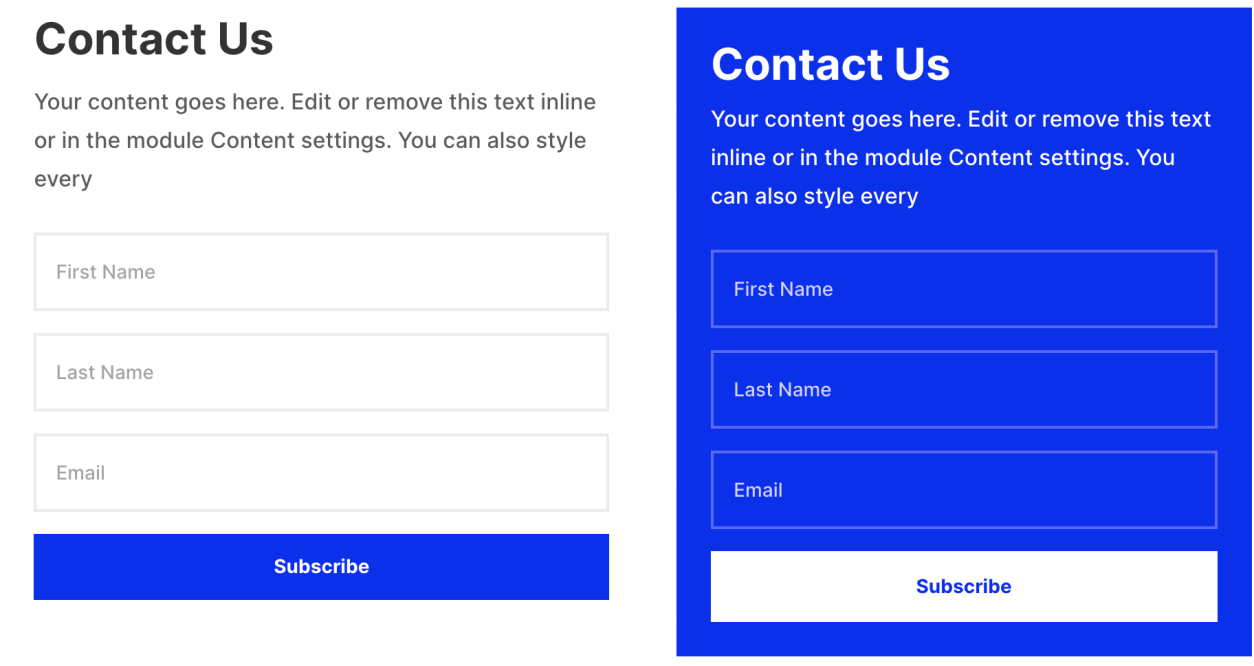
A while ago, they had a support system where you could post a question or a complaint in the forum, and they’d reply to you.
However, because of so many questions or other issues, the support team couldn’t answer all the questions in the expected amount of time, leading to many unsatisfied customers.
However, they have tried to improve the support system, and now there’s a messenger support channel.
This has been noticed to make the response time quick and the access to checking the response in the support ticket a more comfortable and convenient option.
Verdict
Let me clarify if you are still wondering who has better customer support. It is Divi!
They allow you to get your answers personally, saving you the social anxiety of talking in public. It gives you better clarity for your answer since you can ask more questions better, and the reply is much quicker than Oxygen’s FAQ system.
The FAQ format in Oxygen isn’t exactly viable since it could take forever to receive a reply.
FAQs
✅ What is the right Website Builder for small businesses?
A small business must factor in many different aspects when deciding upon which builder to use. The features, benefits, and drawbacks must be carefully considered. The mistake that startups make is deciding upon things like this regarding cost. So you must avoid this mistake and find the right builder based on the features and ease of usage that you see within them.
👉 What is the easiest Website Builder?
The easiest of all website builders are the ones with a drag and drop interface. You must avoid the ones that require coding expertise if you are a beginner. A Drag and drop facility allows individuals and small businesses to operate at a lower cost as they can avoid the need to hire a developer.
👉 Are these website builders worth the price? Oxygen vs Divi.
They are indeed worth the price. It helps convert more visitors into leads to help boost your profits. It helps ensure your organization doesn’t need to hire a developer. Even if it needs a developer, it helps reduce the load on them and helps ensure that you don’t rely too much on this particular developer.
Quick Links
- Divi Theme Review
- Divi vs Wix
- Divi vs. Beaver Builder
- Klaviyo VS Omnisend
- Omnisend Vs Drip Ecommerce
Conclusion: Oxygen vs Divi 2026
In conclusion, both Oxygen and Divi have their strengths and weaknesses.
Oxygen excels in speed and SEO optimization, while Divi offers user-friendly design for everyone, whether you’re a developer or not. The choice depends on your specific needs.
If you prioritize user experience, have CSS knowledge, and are mindful of page load times, Oxygen is a great choice.
If you want a builder that’s easy to learn, well-supported, and handles most of the work for you, Divi is the way to go. Ultimately, the right choice depends on what you expect from a website builder.