I’ve been using the Divi theme for my website for quite some time now, and I’m absolutely in love with it.
It’s easy to customize, provides endless options when creating different layouts, loads quickly on desktop and mobile devices, and is affordable too.
Plus, support from the team of developers behind its development has always been excellent.
In this Divi Theme Review, I’ll be discussing why you should choose the Divi theme as your new WordPress theme – from what features it offers through to how user-friendly it is – so if you’re considering a change soon, then make sure to read up!
Divi Theme Review: Pros & Cons
For those who are still not convinced, or for those who are still debating whether or not Divi theme is a better option as compared to hiring a third-party designer, let us have a look at a summarized pros and cons list:
| Pros | Cons |
| ✔️A versatile companion for your needs | ✖️ Lengthy learning curve |
| ✔️ Divi Builder | ✖️ Loading time |
| ✔️ Your feedback will not go in vain | |
| ✔️ Excellent Customer Support | |
| ✔️ Great Value for money |
What Is Divi?
With Divi, you can create a website in minutes without touching a single line of code. The Divi theme is a WordPress theme that comes with a drag-and-drop page builder.
This means that you can easily create any layout you want without hiring a web developer. The Divi theme is mobile responsive and SEO friendly, so you don’t have to worry about those factors.

One of the best things about the Divi theme is its ease of use. As mentioned before, it comes with a drag-and-drop page builder, making creating layouts easy and fast.
Even if you’ve never created a website, you can create a beautiful one with Divi. Plus, plenty of resources are available if you ever need help or get stuck while building your site.
Whether you want to create a blog, an eCommerce store, or a portfolio site, Divi can help you bring your vision to life. Plus, Divi is continuously updating its themes and adding new features, so you know that your site will always be up-to-date.
Divi Theme Key Features:
Divi is a theme provided by WordPress which has many features to offer and is very useful and of much use to all customers.
1. High-Quality Content Templates
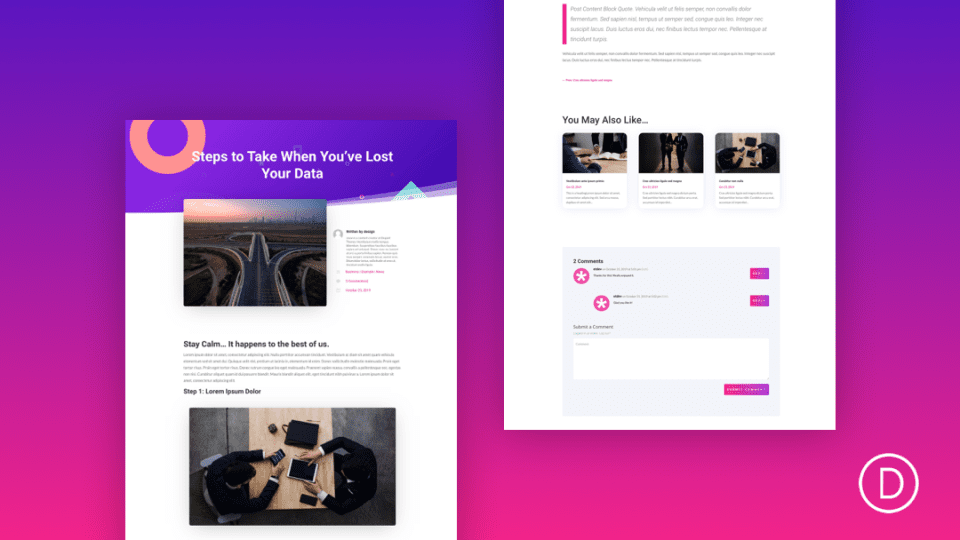
The template library and the page builder tool are two of the main focuses of the Divi software. It is easy to make a custom WordPress website design from the start until the end and it will be enjoyable.
For others, predesigned content templates are likely to play an essential role in their choosing their theme.
Even if you need a certain amount of help with creating your website from scratch, Divi provides a large variety of templates of the best quality and are from the WordPress theme.
2. Divi Library Templates
You can make completely custom designs from the start with the Divi Builder, but you don’t have to because Divi comes with a vast library of templates. These are already-made themes that you can import and then wholly change using the Divi Builder.
At the moment, Divi has 187 layout packs with more than 1,383 pre-made themes that you can choose from. A “layout pack” is a group of themes that all have the same theme. For example, there are a lot of designs that help you make a website for a restaurant:
3. Drag And Drop Content Editor

At Divi, it is easy to change your templates or create new content designs from the start. Over the last few years, this tool has been updated quite often and has served as the best and most impressive page builder available for WordPress.
4. Reusable custom content
The global modules feature here states that anything you create at Divi can be saved there through your site, even if you make the slightest changes like editing or customizing.
Also, read:
5. Divi EPanel
You can obtain some fairly crucial information applicable to any website through the ePanel. You can adjust your site’s logo, favicon, navigation bar, MailChimp API key, AWeber authorization code, and how social network accounts are displayed on your website under General Settings.
Using the navigation tab in ePanel, you may change the quantity and kind of pages and categories on your websites and build the ideal navigation for them.
Ad Management makes managing the banner sizes and displaying advertisements on your website simple.
6. Portability
Divi is highly portable, making sending files and other assets between other WordPress websites easy. If you’re onto creating several websites, Divi provides many time-saving features that can help you make your workload much less and still more efficient!
7. Ease of use
This new functionality, power, and creative freedom comes with a cost, though, and that is the steep learning curve of the new user interface.
The Divi Builder is not bad in any way, but how it works is very different from how WordPress works by default. Because of this, if you want to get the most out of the page builder, you will need to learn a new way to work.
This is to be expected since you now have so many more options. But it’s important to mention this because you might be unable to do everything you want in the Divi Builder until you get used to the new interface.
8. Full Creative Control
With the Divi Builder interface, you can customize every aspect of your content, granting you complete control over the design of your posts and pages. But what’s even more exciting is the recent addition of the Theme Builder tool. This new tool takes customization to a whole new level by giving you complete control over all other parts of your website.
With the Theme Builder, you can easily customize your website’s header, footer, archive pages, category pages, 404 pages, and more.
You are no longer limited to designing individual pages or posts; now, you can create a cohesive and consistent design across your entire website.
The user-friendly interface of the Theme Builder allows you to visually design and customize each element of your website, ensuring that it aligns perfectly with your brand and style.
9. Interface
The first thing anybody looks for while choosing the perfect tool for website building is its user interface. It is of the essence that the interface is simple yet attractive, accessible, and effortless and that the user can navigate through it without any obstacles or overwhelm.
WordPress theme ensures the user gets the most out of every feature and reaches maximum productivity.
So, when it comes to Divi’s interface, you can expect nothing short of inspiration. Divi’s users experience an elegant design that is both hassle and confusion-free, polished, smooth, rapid, and instant in response.
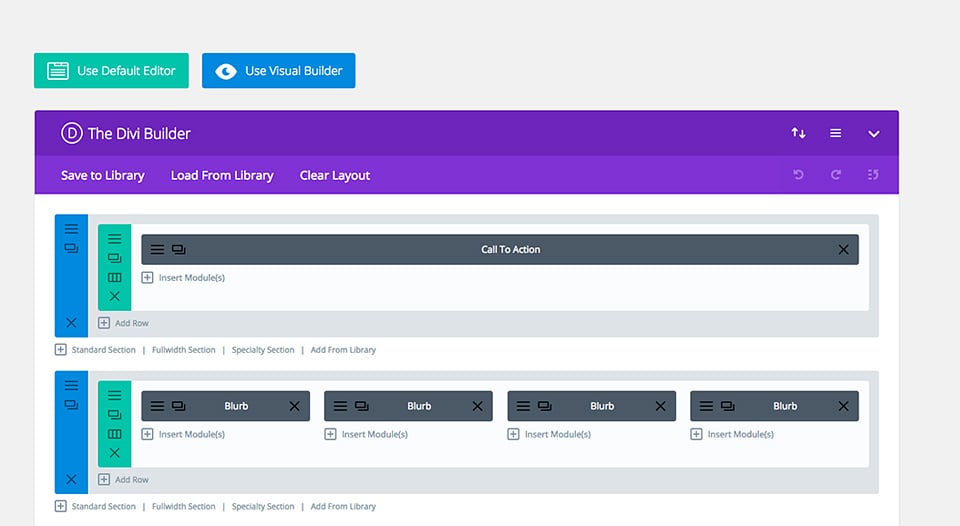
While using the theme, you will see that it is so simple to work with that it practically guides you to your next steps.
Older versions of Divi were not user-friendly or light to work with, but Elegant themes have improvised impressively and put much thought into its functionality.
Using the Divi Builder is a breeze and a testimony to its ease of use. To use it to build pages, you have to plan a basic structure and then drag and drop elements of your choice.
If you click on the + sign, you can add website elements, customize them, and proceed to the next. If you want to get an idea of how it works, you can use its free demo.
10. Drag & Drop Page Builder (Divi Builder)

A plugin with drag-and-drop privileges, Divi Builder, makes constructing websites without going anywhere near code is easy.
Even if you’ve never built a website, you can see your vision come alive with this intuitive drag-and-drop page builder. This essentially reduces the time taken on a website and can help design pages effortlessly.
This builder does most of your work for you. You can choose any of your likings from pre-designed modules and add them to the page.
You can then customize them based on what page you’re building, its requirements, and its aesthetics. Basic knowledge of the computer is enough to create your website!
The control and design of your content and what your page looks like are totally up to you. The editing interface works wonders. All modules can be added and edited right on the front end of your screen, making it easier to see precisely what you will get.
- Reusable Custom Content: When you customize a module to your liking, you can save it for later and use it for your next page or website. This becomes a part of the Divi library and is a great time saver. It is an impressive tool for designers and creators.
- Portability: Easily shift layouts, elements, etc., between WordPress pages.
- Complete creative control of everything from design to structure to customization is up to you.
11. Divi Theme Builder
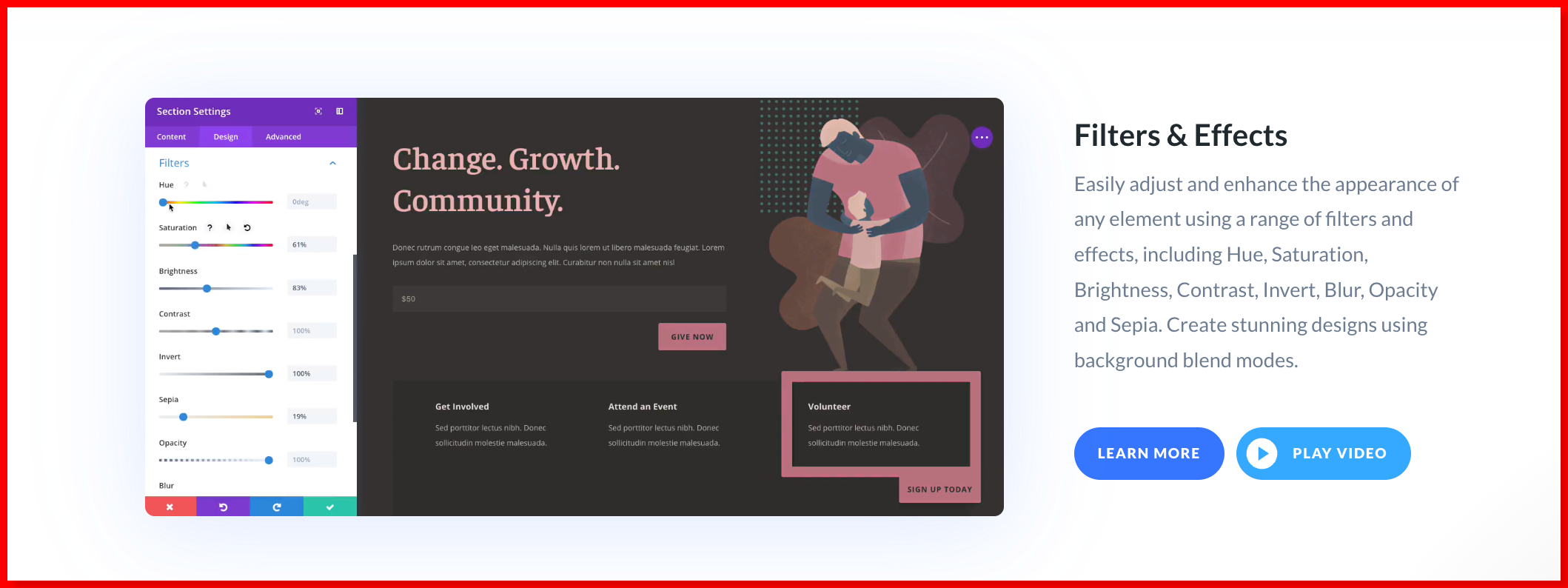
Divi has been updated several times to tap into its full functionality. Divi 4.0 brings with it the Divi Theme Builder. I’ve read about Divi Builder, which allows you to design and customize pages.
But with the Theme Builder, you can now alter the header, footer, page templates, and almost anything on the website! What more do you need?
The best part? Once you’ve familiarized yourself with Divi builder, the same tools are used for the theme builder so you don’t have to go through any more learning.
In terms of usage, it isn’t much different from the usual page builder. With the update, a new option of ‘theme builder’ is available on the dashboard. Here’s where most of the new stuff can be found.
- Templates: A template is a basic structure of what your page will look like, which can then be applied to all such pages. You can choose primary layouts, design, and other elements and place them on your page. These will be saved and automatically applied to the next page you create.
- Conditional logic: What if you want to apply your template only to certain parts of your website? This can easily be accomplished by conditional logic, where you can set rules and exceptions.
- Custom Headers and Footers: You can custom-create your headers and footers while availing the variety of over 40 modules with Divi. You can make them default templates for your website and then customize them. The website will display your new design.

12. Divi-specific Plugins
So, this is a bit specific, but if you buy Divi on any plan, you can use the Bloom and Monarch plugins.
Bloom is a plugin for WordPress that lets people sign up for your newsletter. It can help you get more leads and keep your visitors’ attention longer. It lets you put the opt-in form anywhere on your site, even in pop-ups, which you shouldn’t do. It works with MailChimp, HubSpot, AWeber, and other email marketing services.
The scope of the Monarch plug-in is much smaller. Mainly, all kinds of social networks can be added. You can put the Share This buttons wherever you want. Easy and helpful.
13. Customer Support
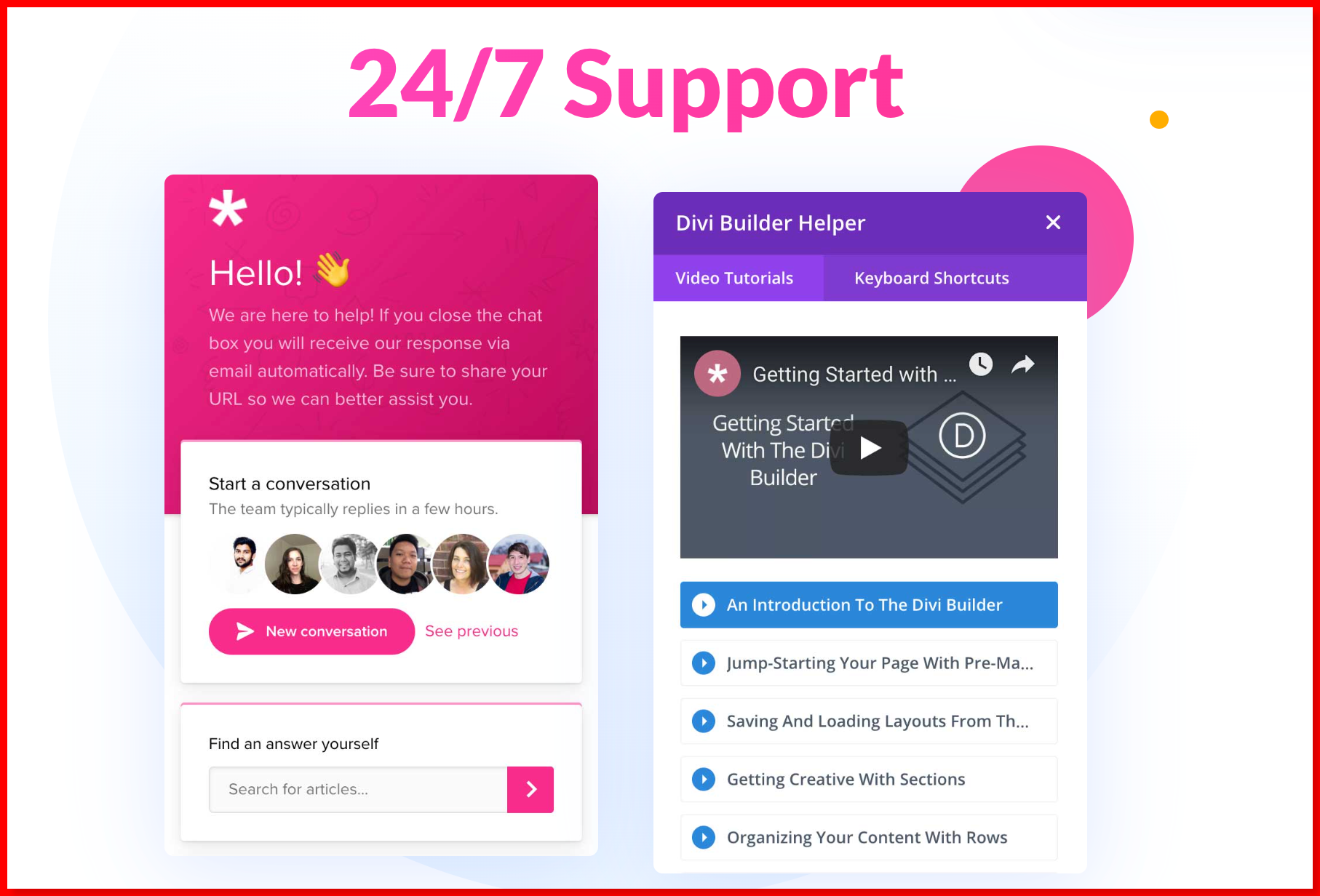
When the Divi theme was first launched, the major complaint by users was the lack of dedicated customer support. The only way to get your issues addressed was by posting your queries on discussion forums online and then checking to see if there was a response.
A major complaint about this approach was the slow response time and sometimes lack of an answer at all.
14. Customizable

With the Divi theme, you can customize and design anything you wish. There are over 100+ templates, and you exercise control from the font size to the basic template layouts.
You can navigate throughout your page, adjust the different elements, and transform and edit them. You are free to scale, rotate, or convert origin hassle-free. A smooth interface makes all these conversions and modifications a child’s play.
15. 1000+ Pre-Made Website Layouts
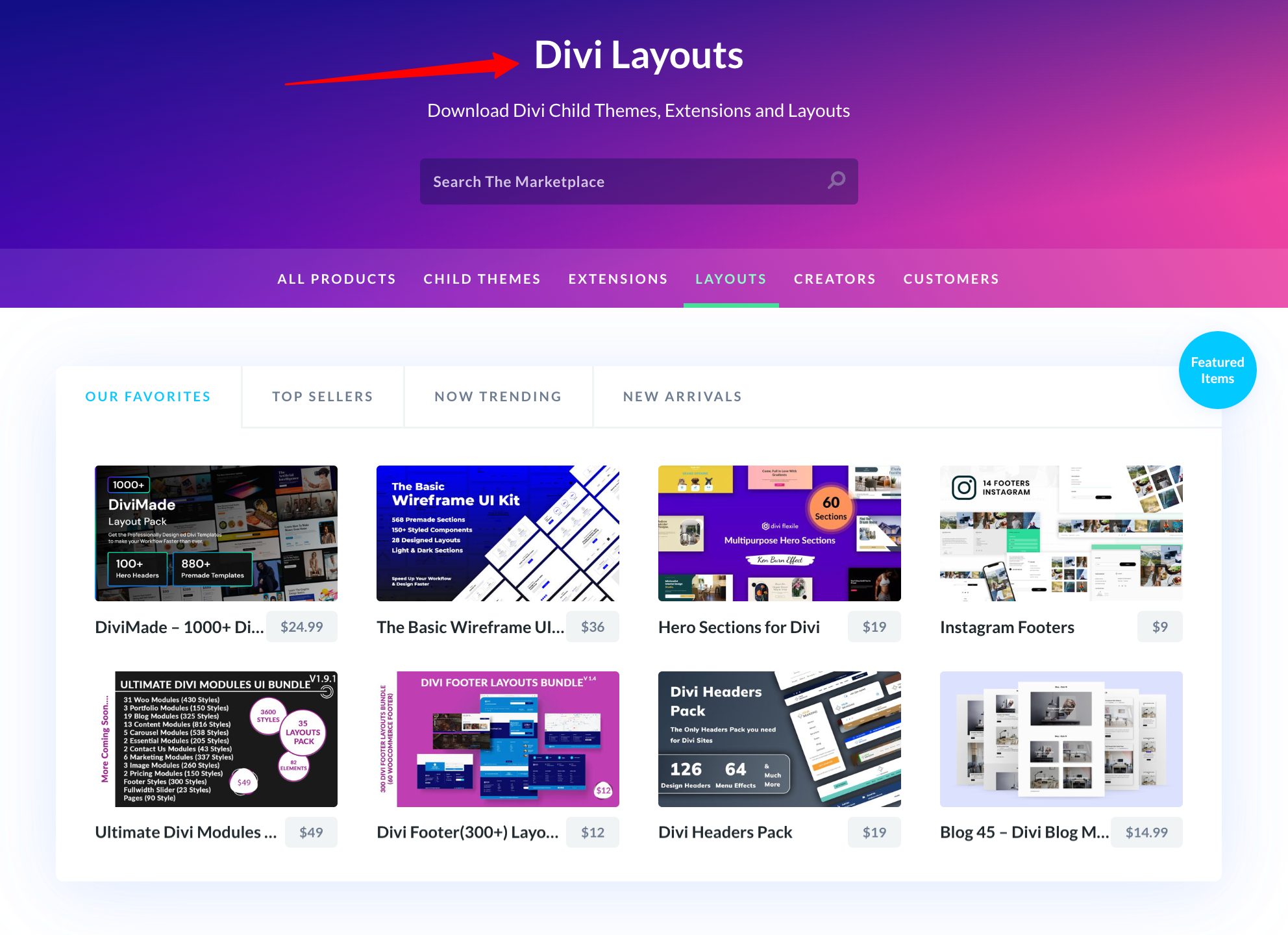
You can construct your website from scratch using Divi or install one of the more than 1,000 pre-made layouts.
That’s correct; purchasing Divi will give you more than a thousand free website layouts. Install the Divi library layout, then modify it until your eyes pop out of their sockets.
Every week, brand new Divi layouts are released, which means you will always have access to fresh ideas when developing websites that are out of this world.
The best aspect about the layouts is that they come with many royalty-free photos, icons, and illustrations, which allows you to get started immediately.
There is something for everyone to choose from because Divi website layouts are available in various categories, including header and footer layouts, navigation components, content modules, and many more.
It doesn’t matter if you’re developing a website for a restaurant, agency, online course, business, eCommerce, professional services, or anything else; Divi offers the perfect layout for your project.
👉 Get Started With Divi Theme NowHow User-Friendly is Divi? ☂
Divi is a paid theme you can’t find in the theme list on WordPress.org. To get Divi, go to Elegant Themes, sign up for the club, and download the ZIP file that has Divi in it.
Once you have the ZIP file, install it on your WordPress homepage by going to Appearance > Themes > Add New > Upload Theme.
Once the theme is turned on, you can visit Divi’s main settings. The sidebar has its menu where you can find a link to the settings panel.
The settings panel gives you a lot of ways to change things, but you don’t have to change them all at once if you don’t want to. You can start by making a new header for your website, which is a great way to get to know Divi.
With Divi, it’s simple to make a new site. First, create a new page and make it the first by going to Settings > Reading > Front Page. Then go ahead and change the page. Also, you can work with rows, sections, and text blocks to build a page. Change your site and click the “Use The Divi Builder” button to start.
The Divi Builder will only have a few features when it comes out. To simplify the process, you can choose a style from the choices that Divi gives you. The ‘…’ and ‘+’ buttons at the bottom of the screen can be used to load these layouts. It has more than 1,900-page styles that are organized so they are easy to find.
A menu at the bottom of the page lets you see what the device will look like. It lets you switch between laptop, tablet, and phone views and zoom in and out to see the whole page.
Once you understand how Divi works, you can use its features. But remember that Divi is more than just a WordPress theme; it is a complete software package. Learning all of its features might take more time and work.
Divi Theme Pricing Plans: 💸
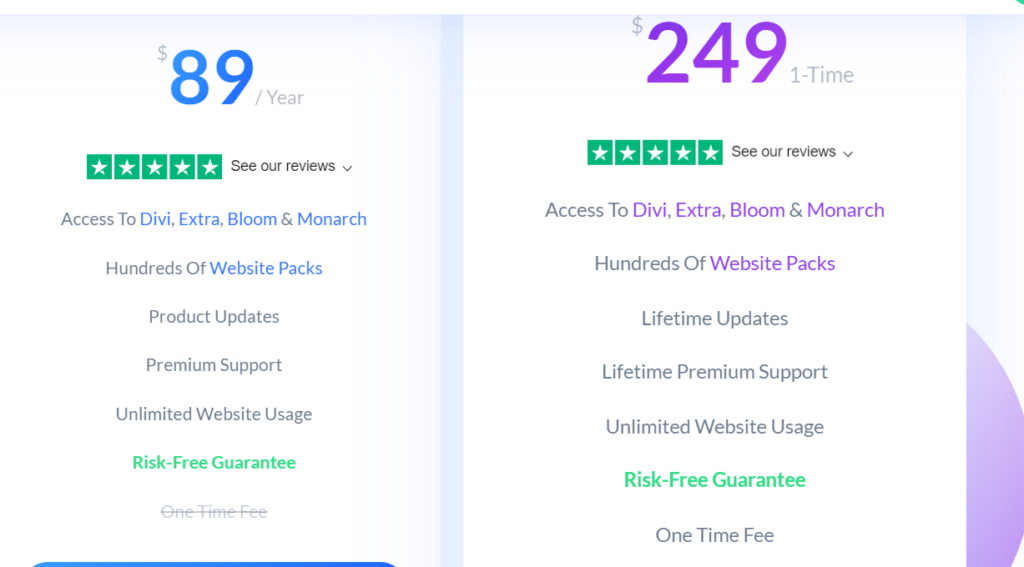
1. Yearly Access
- $89 per year
- Access to Divi Theme, Extra Theme, Bloom Plugin, and Monarch Plugin.
- Yearly updates and support.
2. Lifetime Access
- $249 one-time payment
- Lifetime access to Divi Theme, Extra Theme, Bloom Plugin, and Monarch Plugin.
- Lifetime updates and support.
Quick Links
FAQs: Divi Theme Review 2024
🤩 Is it possible to use the Divi theme on multiple websites?
Absolutely! The yearly and lifetime licenses let you use the Divi theme on unlimited websites at no added cost. At a later date, if you decide that you want to create a new website or change the current one, you can do so with no added cost.
✌️ Is getting Divi theme’s lifetime membership a good idea?
This is completely in your hands. For a beginner, you could choose the cheaper yearly plan and get personal experience on whether or not the Divi theme is the best option. Later, if you find yourself hooked, you can switch to the lifetime license. A lifetime license is also beneficial for those planning multiple websites soon. You will lose access to the Elegant Themes updates and new features once your yearly license expires. Divi theme also offers a month-long money-back guarantee in case you change your mind.
👉 Is using the Divi theme easy for everyone?
Yes. The Divi theme is very easy to use for everyone.
Conclusion: Divi Theme Review 2024
Divi theme is the theme builder equivalent of beauty with brains. With a combination of beautiful looks and many customizable templates and modules, the Divi theme is the complete package!
You do not require the slightest coding language to create your website or blog. The Divi theme is a great option for those who want to have a go at designing their website.
Divi Builder helps you save plenty of valuable time and fashion a beautiful, user-friendly website with an excellent interface at an affordable price. With the Divi theme, you are in control! So, what are you waiting for? Let the creative juices flow!
I am sure you now have a good idea of the Divi Theme and other available alternatives. So, I am sure you will utilize one of these to improve your business!
👉 Get Started With Divi Theme Now
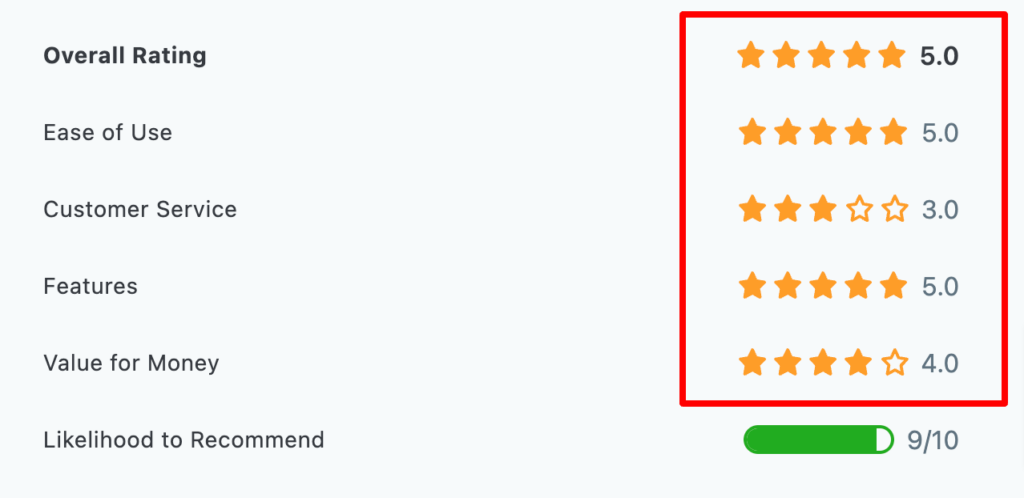
I love the Divi theme because it was designed with beginners in mind. I don’t have to know how to code or even design very well–just import images, type something witty about them, and format them so they look nice. And that is all it takes.
A lot of people consider Divi to be one of the most user-friendly, letting them create their own layouts and designs in just minutes. Even seasoned designers were impressed by its versatility and ease-of-use and I’m loving it.
Divi gives you tons of cool templates for full-page sliders, header images, blog posts widgets, menus – just about everything in your template can be customized or added/removed quickly and easily.
Divi Theme gives you total creative control over your site, from the ground up. Build a seamless overall experience with an intuitive drag and drop page builder that works seamlessly with any WordPress theme.
I love the Divi theme because it was designed with beginners in mind. I don’t have knowledge how to code or even design very well–just import images, type something witty about them, and format them so they look nice and that is all it takes.
“If you’re someone who’s new to WordPress or don’t have time to learn how to make your own, this is the best option out there. The documentation is fantastic and they continuously update it with new features.”
I love the Divi theme because it is well known for its modern design. I like how Elegant Themes informs their consumers that they also give you 100+ unique layouts, 2000+ redesigned content items, and unlimited side bars with according & one click module installation. It was really helpful to be able to learn about this product.
Divi Theme by Elegant Themes is the perfect tool for taking your WordPress site to the next level. This premium theme handles any situation, whether you are looking for a creative project that will wow potential clients or just want to optimize your eCommerce store with better rankings and more conversions. Having full support for all devices makes it easy to focus on design while still offering visitors an amazing user experience no matter what they’re viewing the site on.